Follow the steps below to view the EOB info from a follow up.
Select Claim > Follow Up Management.
Enter your Search Criteria or Load a Search Filter.
Click on a line item to open up a specific claim.
Click the EOB Info tab from the side panel.
View the EOB information (Check#, Payer, Received Date, Payment Type, Processing Type, Allowed Amount, Paid Amount, And Adjusted Amount).
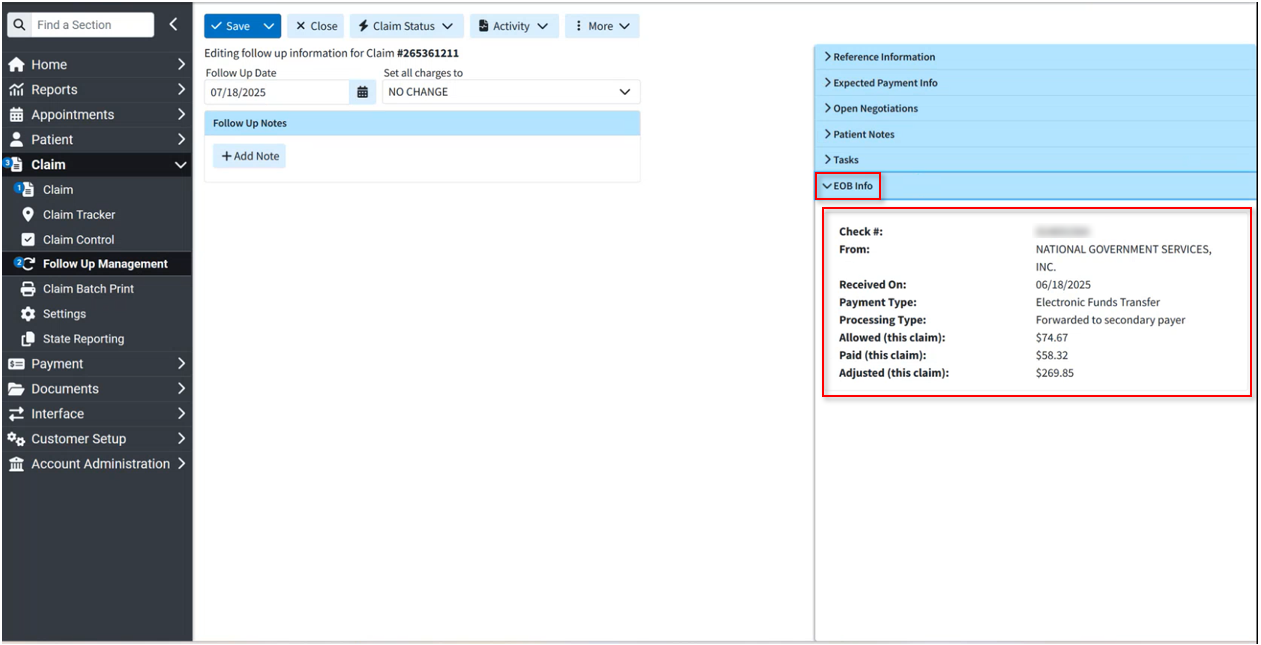
To view the EOB details, click the desired check information to open the EOB details window.
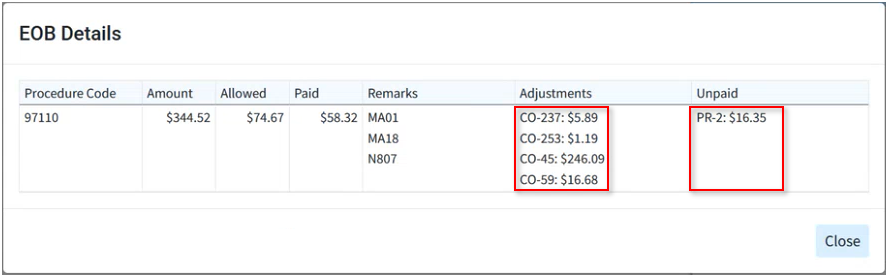
 Hovering over the adjustment codes provides their descriptions; hovering over the unpaid reason codes provides any denial reasons.
Hovering over the adjustment codes provides their descriptions; hovering over the unpaid reason codes provides any denial reasons.When finished, click Close.
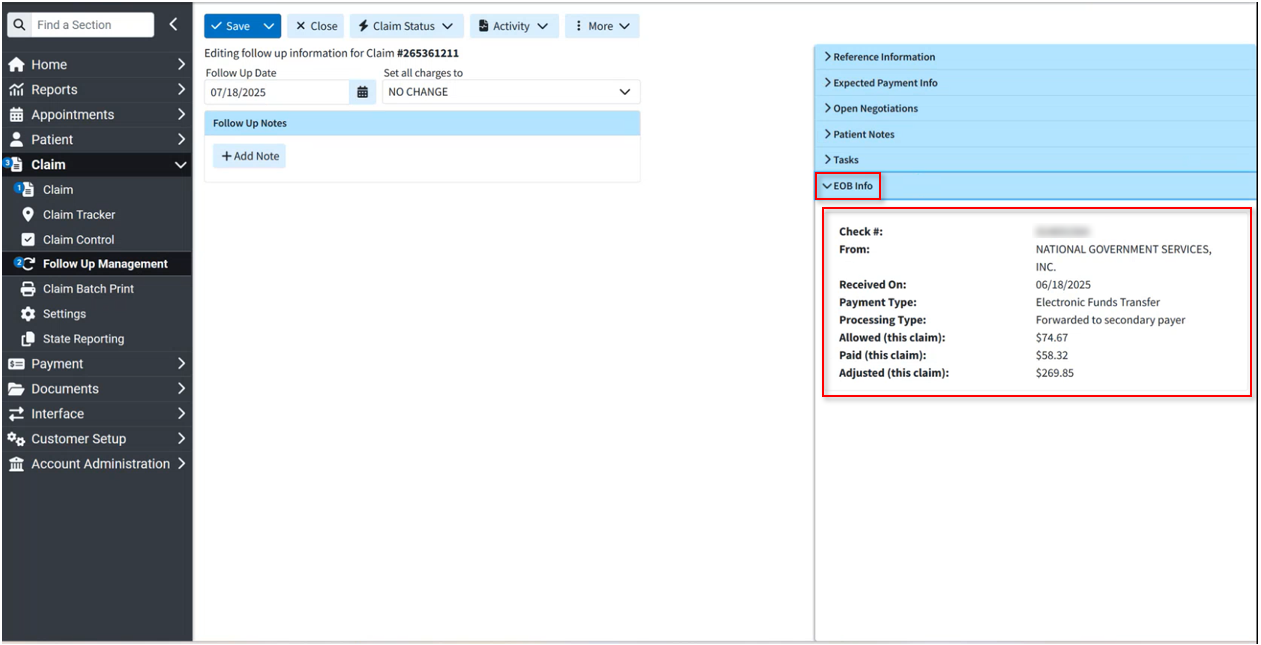
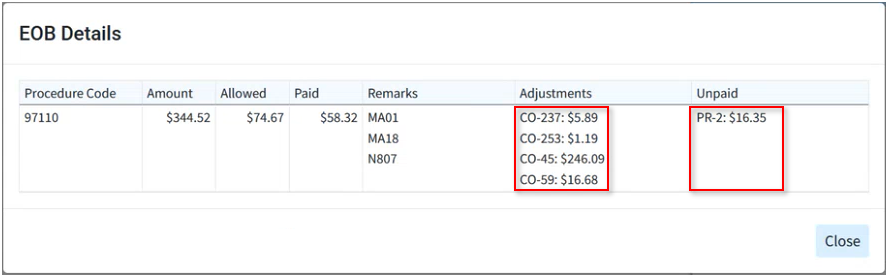
 Hovering over the adjustment codes provides their descriptions; hovering over the unpaid reason codes provides any denial reasons.
Hovering over the adjustment codes provides their descriptions; hovering over the unpaid reason codes provides any denial reasons.