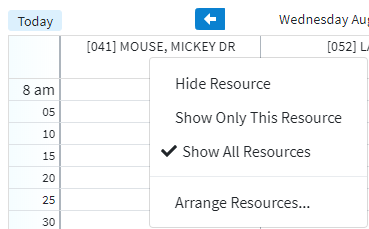Right-clicking on a Resource header within the Schedulers Day View provides you with the following options:
Hide Resource: Selecting this option will hide the selected Resource.
Show Only This Resource: Selecting this option will show the selected Resource only.
Show All Resources: Selecting this option will show all Resources, including those that have been hidden.
Arrange Resources...: Selecting this option will allow you to rearrange the order in which Resources appear within the Daily View..