Are you looking to review all of the clearinghouse reports you have received within a specific time frame to ensure all claims have been adjudicated? Use the Search for Clearinghouse reports option to quickly locate all reports sent back by the clearinghouse.
Select Claim > Claim Tracker.
Click
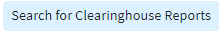 .
.Enter your Search Criteria.
Use the Report Type drop-down menu to search for Clearinghouse or Payer generated reports.
Use the Report Date option to include reports within the specified date range.
Optional: Use the Report Contains field to filter clearinghouse reports based on the entered text.
Click Search
Optional: Click on the
 icon to edit your search criteria.
icon to edit your search criteria.Select Open on the report you want to review.
You’re able to interact with the search results by right-clicking on a row.
Copy: Copies the selected row to your clipboard.
Open Report: Opens the selected report.
Mark as Read: Updates the selected report as Reviewed.
- Mark as Unread: Removes the “Reviewed” checkmark for the selected report.
Click Close to exit.