Select Payment > View.
Select Patient Payment or Insurance Payment.
In the Search field(s), enter your search criteria and click the Search button.
Select the Payment(s) that meets your criteria.
Click
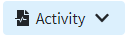
An Activity record will open in a new window.
Reference our Activity Help Article to learn more about the activity record.