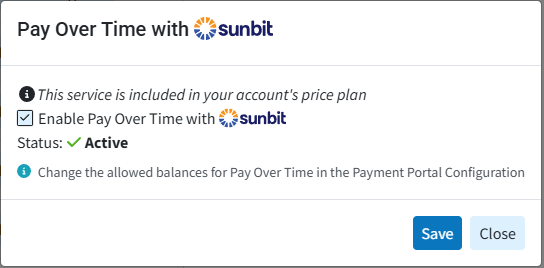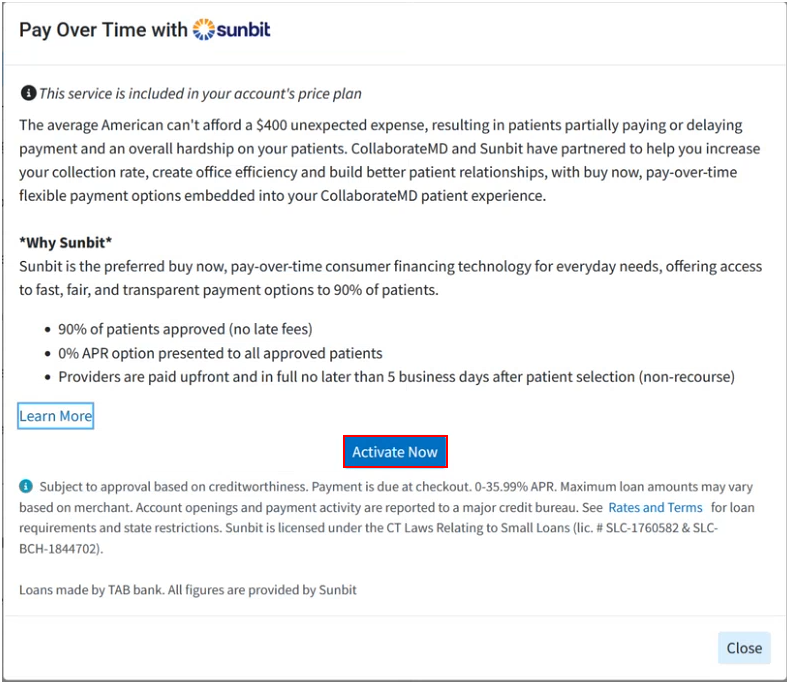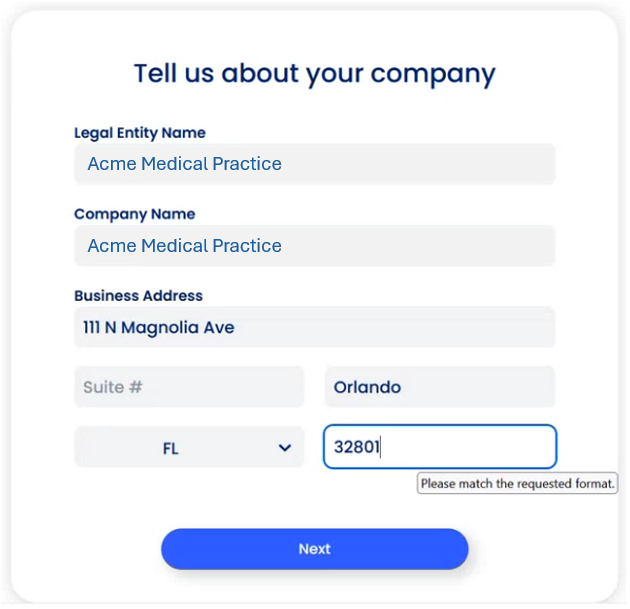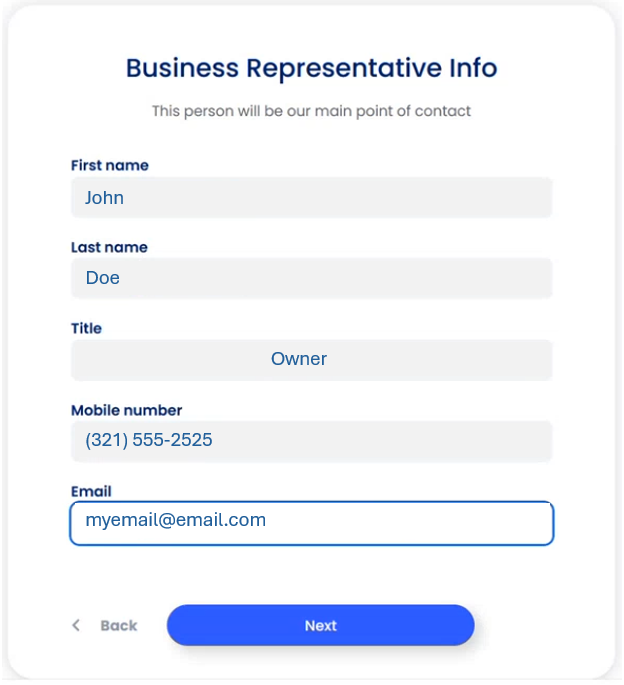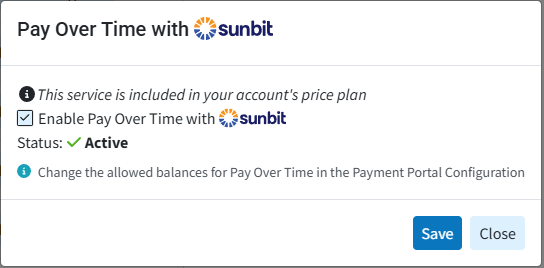Sunbit helps practices and billing services eliminate the stress of managing in-house payment plans by offering a pay-over-time option for patient invoices. Providers can now offer their patients financing without assuming any financial risk, as they receive the full amount within 72 hours. Sunbit manages all patient billing, allowing providers to reduce time in accounts receivable and minimize collection efforts. Patients can easily request financing directly from the payment portal.
Important Note: You must have the In-App Credit Card processing and the Patient Payment Portal features enabled and configured in order to use Pay Over Time with Sunbit. For more information on turning these services on, please visit our Manage In-Application Credit Card Processing and Manage your Patient Payment Portal Help Articles.
-
Select Account Administration > Services.
-
Click the button next to Pay Over Time with Sunbit.
-
Click the Activate Now button.
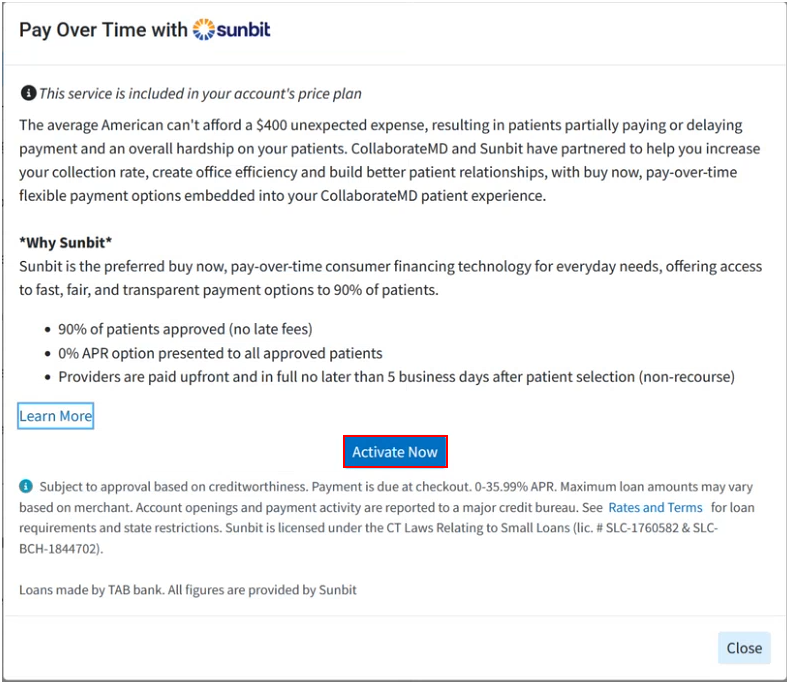
-
Within the Sunbit screen, click Next > Next > Get Started.
-
Enter your Company Details and click Next.
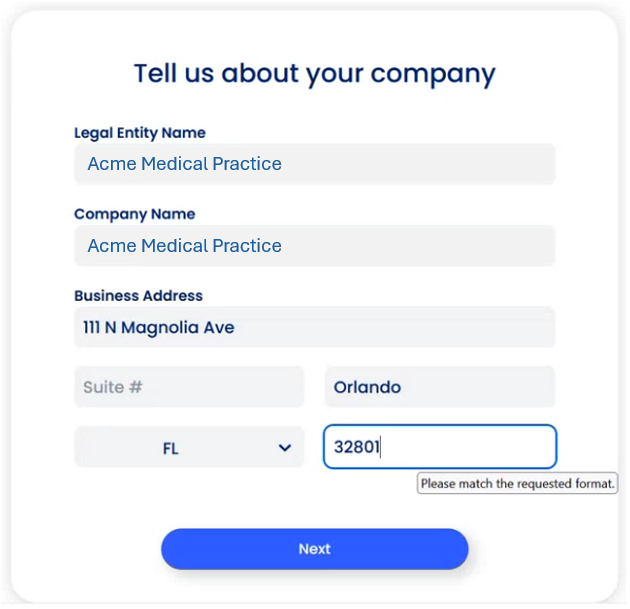
-
Enter your Business Rep Info (point of contact) and click Next.
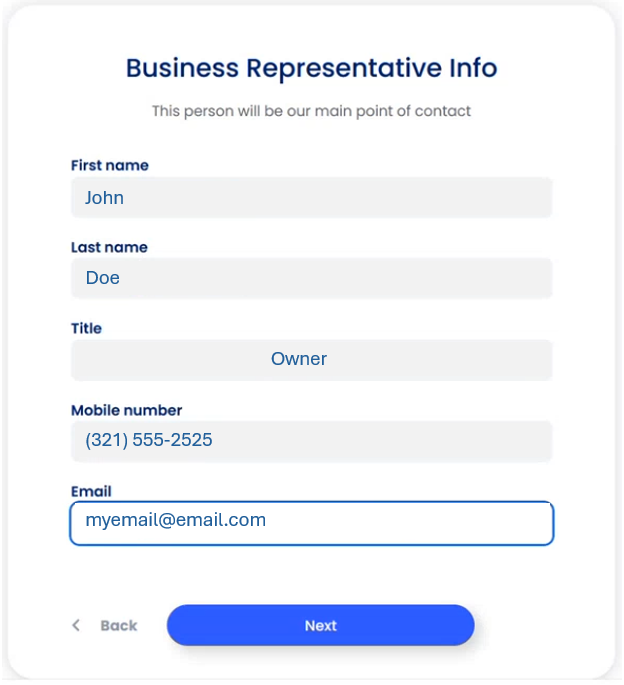
-
Fill out a brief questionnaire, and click Next.
-
Enter your Company Bank Account details, and click Next.
-
Click Close.
-
Once Sunbit reviews the application, the status will become active.