Use this action to see all future appointments for this patient.
-
Select Patient > Patient.
-
Use the Search field to search through your patients.
-
Select the Patient.
-
Locate and click on Appointments from the right-hand side panel.
Click View All Appointments.
-
A list of all appointments for the patient is loaded (redirected to the Appointment section).
 Click the
Click the 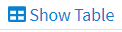 button to display your results in a table format.
button to display your results in a table format. -
To modify an appointment, click on the appointment and select Edit.
 Click the
Click the