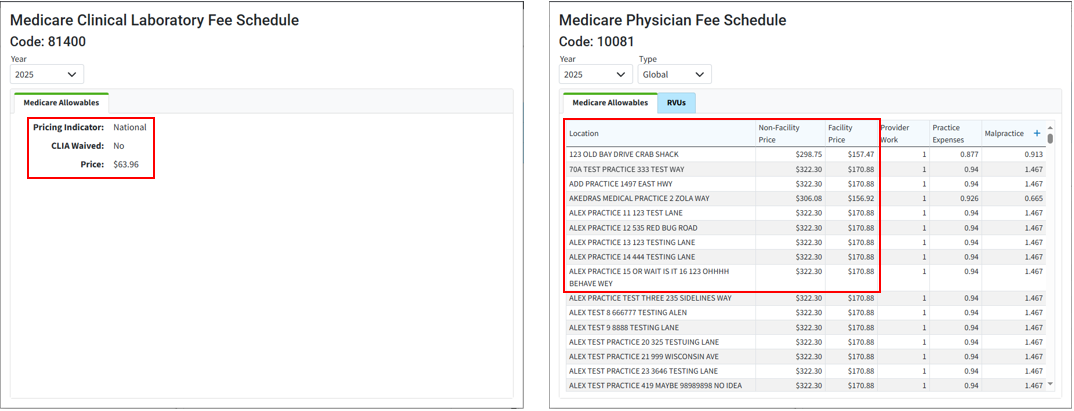Fee Schedules allow users to create and manage the prices of the procedure(s) or service(s) rendered based on a claim, location, payer, and more. From within the procedure codes section you can update a procedure code’s price for any fee schedule.
Follow the steps below to update a procedure code’s price on a fee schedule
-
Select Customer Setup > Codes... > Procedure Codes.
-
Use the Search field to find the procedure code by the CPT/HCPCS code or description. Or use the Show All button to view all codes.
 Place a check in the "Include inactive codes" box to include inactive codes in your search results.
Place a check in the "Include inactive codes" box to include inactive codes in your search results. -
Select the Procedure Code.
-
Locate and click on the Fee Schedules tab from the right-hand side panel.
-
You can add, view, or edit any prices associated with this procedure code's fee schedule(s). Click on the price of a Fee Schedule and type in the new price.
-
Optional: You can access/view the associated fee schedules by clicking on the Fee Schedule Name.
-
Optional: You can view the Medicare Allowables and RVUs by clicking the View Medicare Fee Schedule Information link.
 The Medicare Fee Schedule includes the Medicare Physician Fee Schedule (MPFS) and the Medicare Clinical Laboratory Fee Schedule. Procedure codes associated with a lab or test will be priced by the Clinical Laboratory Fee Schedule, while other procedures will be priced by the Medicare Physician Fee Schedule. Please note that the Medicare Clinical Laboratory Fee Schedule consists of a single price, either local or national, in contrast with the Medicare Physician Fee Schedule, which is determined based on the specific zip code location.
The Medicare Fee Schedule includes the Medicare Physician Fee Schedule (MPFS) and the Medicare Clinical Laboratory Fee Schedule. Procedure codes associated with a lab or test will be priced by the Clinical Laboratory Fee Schedule, while other procedures will be priced by the Medicare Physician Fee Schedule. Please note that the Medicare Clinical Laboratory Fee Schedule consists of a single price, either local or national, in contrast with the Medicare Physician Fee Schedule, which is determined based on the specific zip code location. 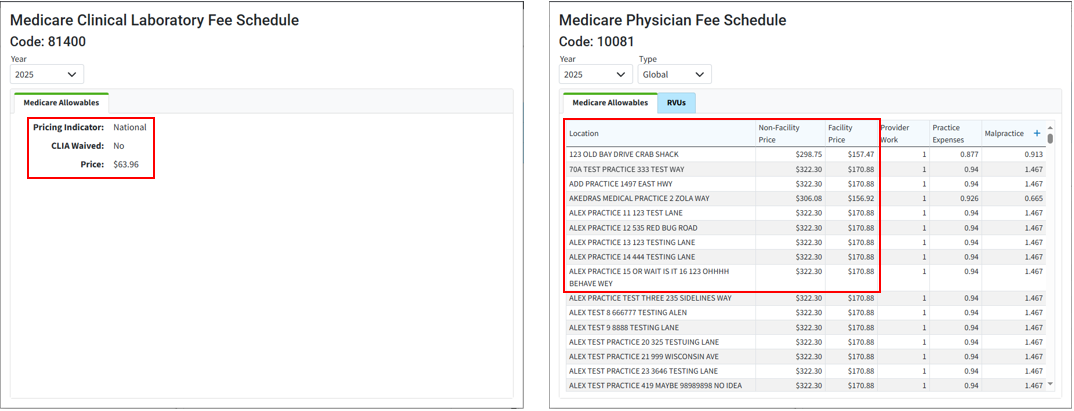
-
Click Save.
 Place a check in the "Include inactive codes" box to include inactive codes in your search results.
Place a check in the "Include inactive codes" box to include inactive codes in your search results.  The Medicare Fee Schedule includes the Medicare Physician Fee Schedule (MPFS) and the Medicare Clinical Laboratory Fee Schedule. Procedure codes associated with a lab or test will be priced by the Clinical Laboratory Fee Schedule, while other procedures will be priced by the Medicare Physician Fee Schedule. Please note that the Medicare Clinical Laboratory Fee Schedule consists of a single price, either local or national, in contrast with the Medicare Physician Fee Schedule, which is determined based on the specific zip code location.
The Medicare Fee Schedule includes the Medicare Physician Fee Schedule (MPFS) and the Medicare Clinical Laboratory Fee Schedule. Procedure codes associated with a lab or test will be priced by the Clinical Laboratory Fee Schedule, while other procedures will be priced by the Medicare Physician Fee Schedule. Please note that the Medicare Clinical Laboratory Fee Schedule consists of a single price, either local or national, in contrast with the Medicare Physician Fee Schedule, which is determined based on the specific zip code location.