The Patient Activity will allow you to view a listing of the patient’s claim, miscellaneous debit, credit, statement, payment, summary activity and dependents. This includes detailed data and the ability to open claims, checks, and other sections directly from the activity listing. The patient’s claims activity is defaulted to list all of the claims, dates, totals, balances and current status of the claims.
Follow the steps below to view a patient's activity.
Select Patient > Patient.
Use the Search field to search through your patients.
 Place a check in the “Include inactive patients” box to include inactive patients in your search results.
Place a check in the “Include inactive patients” box to include inactive patients in your search results.Select the Patient.
- Click
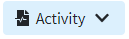
An Activity record will open in a new window.
Reference our Activity Help Article to learn more about the activity record.
 Place a check in the “Include inactive patients” box to include inactive patients in your search results.
Place a check in the “Include inactive patients” box to include inactive patients in your search results.