If you know your password, but want to change it to something else:
Click the
 icon with your name located in the top right corner of the screen.
icon with your name located in the top right corner of the screen.Select User Profile.
Under Security, select Update Two-Factor Authentication.
Enter your Current Password and click Continue.
Click Edit to update your current authenticator or select a different authentication method (if applicable).
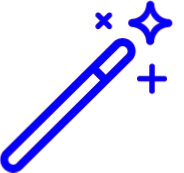 Your allowed authentication methods are selected/allowed by your system administrator.
Your allowed authentication methods are selected/allowed by your system administrator. Follow the instructions based on the selected authentication method.
Click Save.
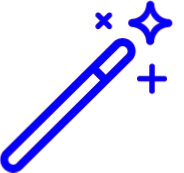 Your allowed authentication methods are selected/allowed by your system administrator.
Your allowed authentication methods are selected/allowed by your system administrator.