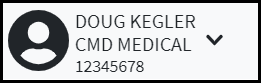Who can use this feature?
Billing Services and Medical Practices with more than one customer account.
Auth Reps, Admins and Users with group access to more than one customer account.
Some CMD usernames are associated with multiple CollaborateMD customers. The Switch Customer option allows those users to toggle seamlessly between customers directly from the user bar from any screen in the application.
Switch Customers
Click the
 icon with your name located in the top right corner of the screen.
icon with your name located in the top right corner of the screen.Select Switch Customers from the drop-down menu.
Use the Show All button to view all customers. Or use the search field & drop-down-menu to further drill down your search.
Optional: Place a check in the Open in new tab box to open the customer account in a new tab, while keeping you logged in to the original customer account.
Select the Customer from the list to open that Customer Account.
 The account number and customer name you are logged into is displayed in the top right corner of the screen.
The account number and customer name you are logged into is displayed in the top right corner of the screen.