Follow the steps below to add an Adjustment Code.
Select Customer Setup > Codes… > Adjustment.
Click the New Adjustment Code button.
Add a short Code that will help you quickly identify the adjustment reason.
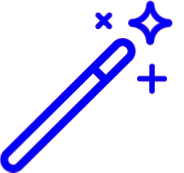 For example, NOSHOW (No Show), 50OFF (50 Percent Off), BALTRNS (Balance Transfer), or NSF (Non-Sufficient Funds).
For example, NOSHOW (No Show), 50OFF (50 Percent Off), BALTRNS (Balance Transfer), or NSF (Non-Sufficient Funds).Use the Type drop-down to select the Adjustment Type.
Credit: Used when you want to write-off a balance or give a patient a discount which can either reduce their balance or give the patient a credit that can be applied towards a current or future charge/debit. (e.g., family/friend discounts, timely filing, financial hardship, payment received) .
Debit: Used when you want to charge a patient for a service/product that isn't billable to the insurance company which in result will increase the patient's balance. (e.g., no-show fee, medical record fee, interest, or balance forward when transferring balances from another system).
Write a full Description for this code.
Place a check in the This credit is a discount that can be calculated as a percentage of the original charge amount box, if you would like to use this code to discount by a percentage.
Use a Fixed discount percentage of __%. All discounts with this code will be the same. Any value up to 100 can be entered into this field.
To apply the discount towards a specific service/CPT code, place a check in the Apply discount to specific services box.
Click Add to search for the Code this discount should apply to.
Click the Add button to add more codes to be used or click on the
 icon to remove a code.
icon to remove a code.
- Click Save.
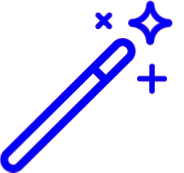 For example, NOSHOW (No Show), 50OFF (50 Percent Off), BALTRNS (Balance Transfer), or NSF (Non-Sufficient Funds).
For example, NOSHOW (No Show), 50OFF (50 Percent Off), BALTRNS (Balance Transfer), or NSF (Non-Sufficient Funds).