Follow the steps below to view contracts associated to the Payer.
Select Customer Setup > Payers.
Use the Show All button to view all payers. Or use the Search field to further drill down your search.
Select the Payer.
Click the Show Contracts link found on the top of the page.
A Contracts window will display all contracts associated with this payer.
Click the Add button to create a new contract associated with this payer.
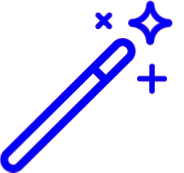 For more information on how to create a contract, please view our Contracts Help Article.
For more information on how to create a contract, please view our Contracts Help Article.Click the
 icon to view the contract.
icon to view the contract.Click Save. Otherwise, click Close if no changes were made.
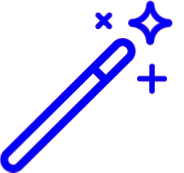 For more information on how to create a contract, please view our
For more information on how to create a contract, please view our