Select Appointments > Configuration... > Resources.
Use the Show All button to view all appointment resources. Or use the Search Bar to further drill down your search.
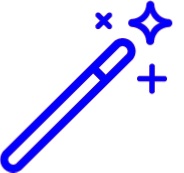 Place a check in the "Include inactive resources" box to include inactive appointment resources in your search results.
Place a check in the "Include inactive resources" box to include inactive appointment resources in your search results.Select the appointment resource.
Optional: Modify the appointment resource.
Click Save.
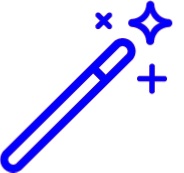 Place a check in the "Include inactive resources" box to include inactive appointment resources in your search results.
Place a check in the "Include inactive resources" box to include inactive appointment resources in your search results.