Select Patient > Patient.
Use the Search field to search through your patients.
Select the Patient.
Locate and click on Tasks from the right-hand side panel.
Click the Task.
- Enter the username you would like to assign this task to. Or Click
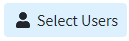 and select the user from the list.
and select the user from the list. All users can create and assign tasks to other users, but you must have the “Administer All” permission to modify existing tasks for other users.
All users can create and assign tasks to other users, but you must have the “Administer All” permission to modify existing tasks for other users. Click Done.
Click Save.
 All users can create and assign tasks to other users, but you must have the “Administer All” permission to modify existing tasks for other users.
All users can create and assign tasks to other users, but you must have the “Administer All” permission to modify existing tasks for other users.