New Features and Updates
General
Dashboard
- New Dashboard Gadget: Lag Time: A new dashboard gadget is now available in the Dashboard section, Lag Time.
Lag Time shows how long, on average, a charge will spend in each part of the revenue cycle (charge lag, insurance billing lag, and patient billing lag). Understanding charge lag is the key to understanding where to invest in efficiency within your practice. An average billing lag (the number of days between the date of service and billing the insurance) should be between 1-3 days.
A new report, Lag Time, has also been added.
For more information about the Lag Time gadget, please see our Help Article.
Dashboard
- New Dashboard Gadget: First Pass Resolution Rate: A new dashboard gadget is now available in the Dashboard section, First Pass Resolution Rate.
The First Pass Resolution Rate calculates what percentage of claims are paid on the initial submission. This metric captures your overall efficiency through all clearinghouse and payer edits/rules. The typical average net collection rate is 80% or more. The top practices aim for an FPRR of over 90% to ensure you maximize the efficiency of your revenue cycle!
For more information about the First Pass Resolution Rate gadget, please see our Help Article.
Dashboard
- New CMD Default Dashboard: The CMD Default Dashboard in the Dashboard section has been enhanced and updated to deliver even more real-time visibility and data into the financial performance and health of your account so you can easily measure your account's health and productivity.
Everyone needs good reporting metrics and CollaborateMD knows that many customers often rely on our default metrics and workflows (like our default dashboard). With that in mind, we have improved the CMD Default Dashboard to include more of the metrics that are important to our customers. To ensure that our users have access to this valuable information, the CMD Default Dashboard now includes the following gadgets: 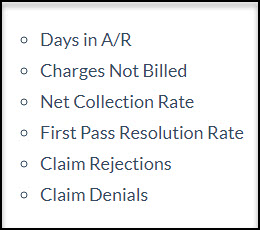 As part of this release, we updated the default dashboards shown on the Welcome Page to display our new gadgets for any welcome page roles selected. We also made all our new dashboard gadgets available for custom Welcome pages.
As part of this release, we updated the default dashboards shown on the Welcome Page to display our new gadgets for any welcome page roles selected. We also made all our new dashboard gadgets available for custom Welcome pages.
For more information about our Dashboards and Gadgets, please see our Help Article.