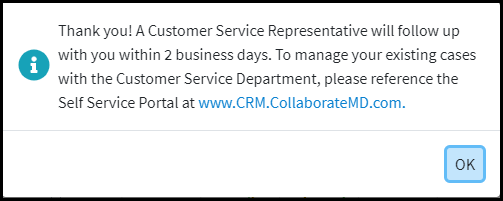Report an Issue provides a quick and easy way to create a Support Case. Once created, Our World Class Support Team will respond to your case within 24 - 48 business hours.
Click on the
 icon located in the top right corner of the screen.
icon located in the top right corner of the screen.Select Report an Issue.
Enter the best Email & Phone to contact you along with a detailed description of the problem
- Click Submit, then click OK.
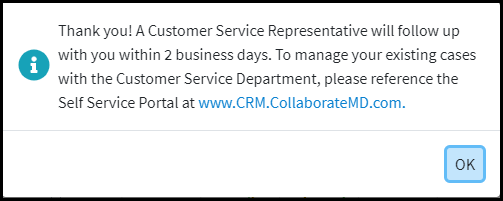
Already have a case with support? Manage any existing cases through our Self-Service Portal.
 icon located in the top right corner of the screen.
icon located in the top right corner of the screen.