Follow the steps below to add a Debit Adjustment Code.
Select Customer Setup > Codes… > Adjustment.
Click the New Adjustment Code button.
Add a short Code that will help you quickly identify the adjustment reason.
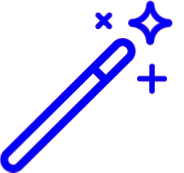 For example, NOSHOW (No Show), BALTRNS (Balance Transfer), or NSF (Non-Sufficient Funds).
For example, NOSHOW (No Show), BALTRNS (Balance Transfer), or NSF (Non-Sufficient Funds).Use the Type drop-down to select the Adjustment Type.
Select Debit: Used when you want to charge a patient for a service/product that isn't billable to the insurance company which as a result will increase the patient's balance. (e.g., no-show fee, medical record fee, interest, or balance forward when transferring balances from another system).
Write a full Description for this code.
- Click Save.
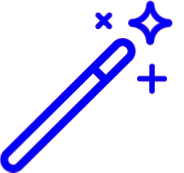 For example, NOSHOW (No Show), BALTRNS (Balance Transfer), or NSF (Non-Sufficient Funds).
For example, NOSHOW (No Show), BALTRNS (Balance Transfer), or NSF (Non-Sufficient Funds).