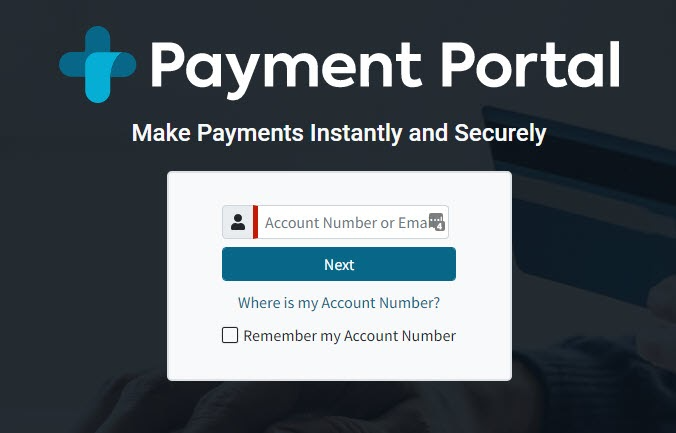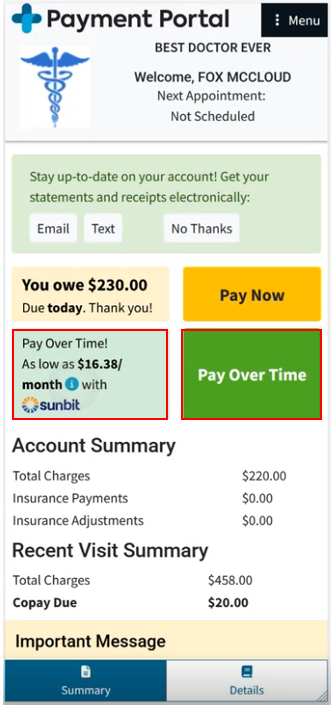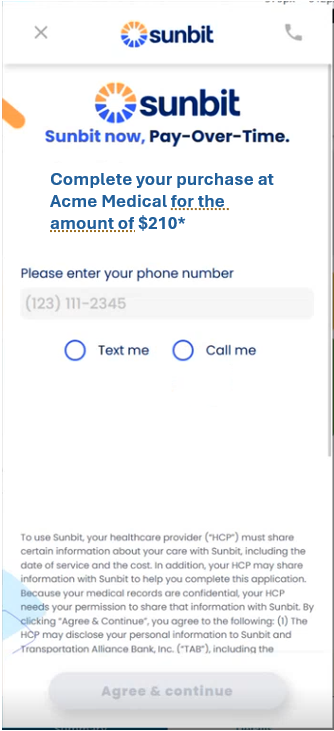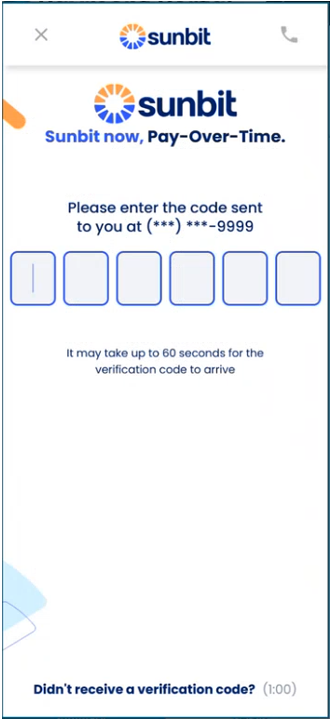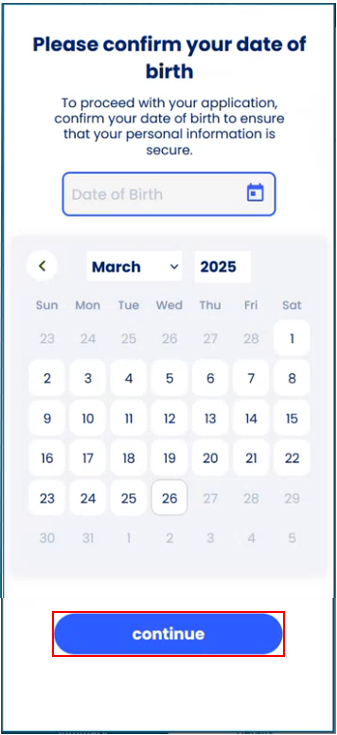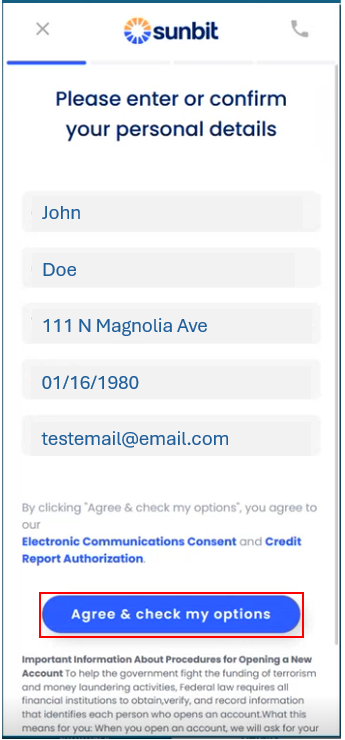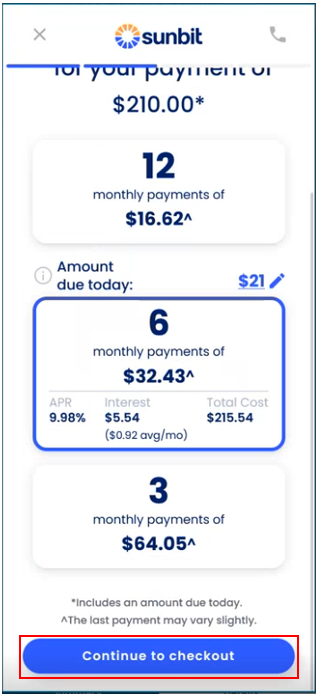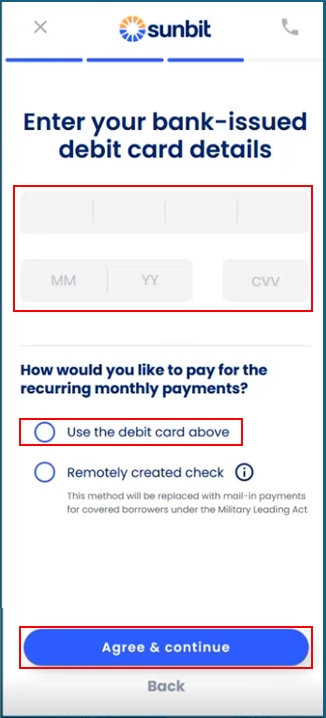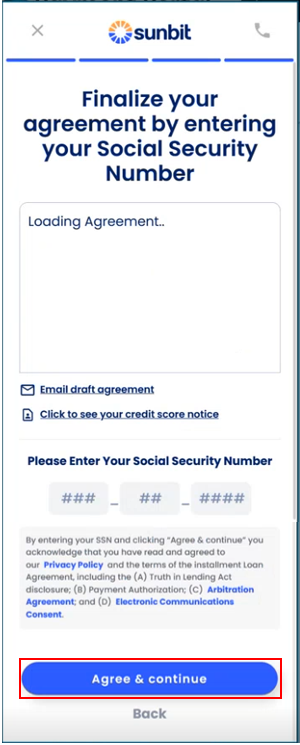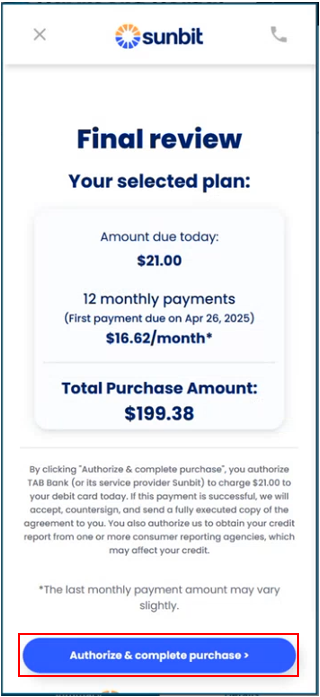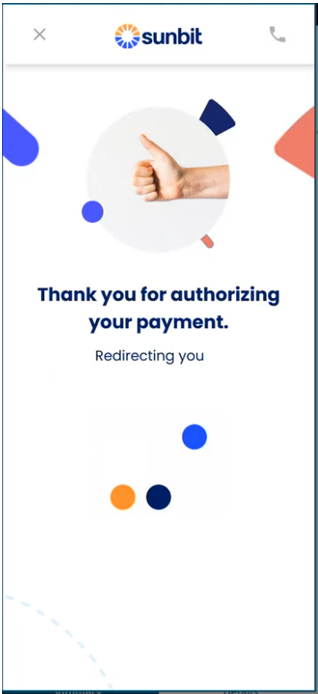The following steps are for Patients to create their own Pay Over Time with Sunbit plan from the Patient Payment Portal.
 You must Configure the "Sunbit Payment Options from the Payment Portal" to use this feature. If Sunbit is enabled and the total balance due falls between the Sunbit minimum and maximum balance, eligible patients can choose their plan length and payment amount within the set limitations. For more information on configuring these options, visit our Manage Pay Over Time with Sunbit Help Article.
You must Configure the "Sunbit Payment Options from the Payment Portal" to use this feature. If Sunbit is enabled and the total balance due falls between the Sunbit minimum and maximum balance, eligible patients can choose their plan length and payment amount within the set limitations. For more information on configuring these options, visit our Manage Pay Over Time with Sunbit Help Article.
-
From a computer or mobile device, visit https://www.paystatementonline.com
-
Log in with your CollaborateMD Patient Account Number or email.
 If you have not registered, begin the registration process using the Patient Account Number found in the top right corner of your statement or provided in the Payment portal invite email, or using the QR code provided on your statement.
If you have not registered, begin the registration process using the Patient Account Number found in the top right corner of your statement or provided in the Payment portal invite email, or using the QR code provided on your statement.
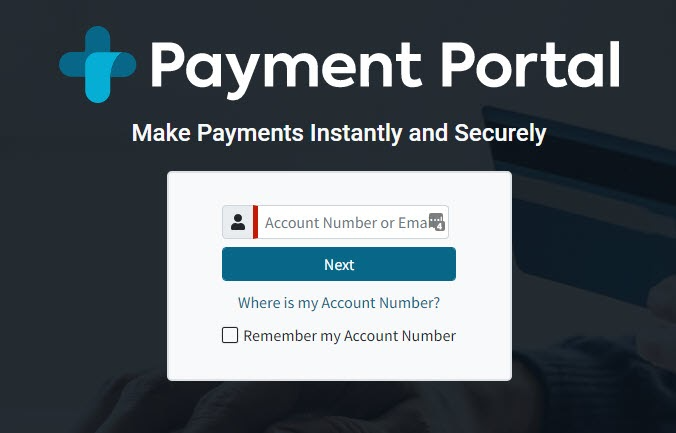
- Select Next and sign in.
 Based on the options set up in the Payment Portal Options, if the patient qualifies to pay over time with Sunbit, you will see the option to Pay over time with Sunbit and a green Pay Over Time button.
Based on the options set up in the Payment Portal Options, if the patient qualifies to pay over time with Sunbit, you will see the option to Pay over time with Sunbit and a green Pay Over Time button.-
Select Pay Over Time.
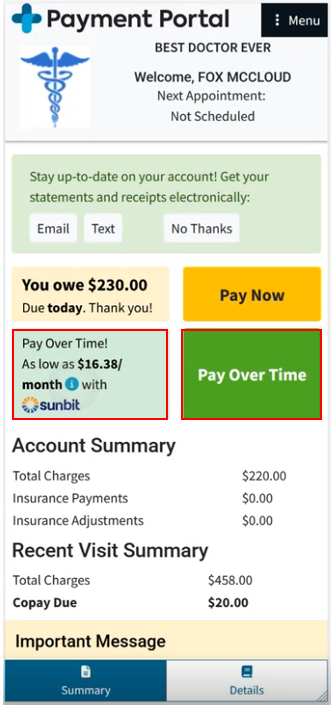
-
Enter your phone number and select your preferred method to receive a verification code (text or phone).
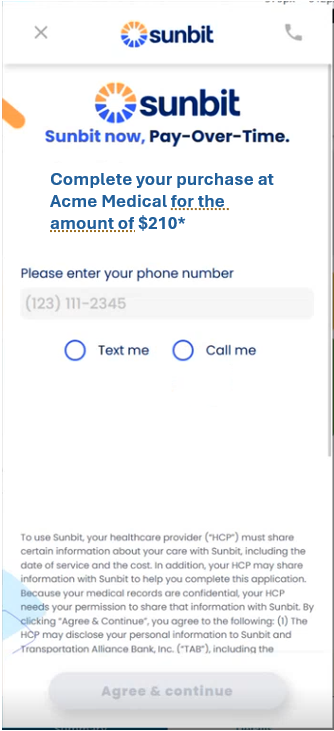
-
Enter your verification code.
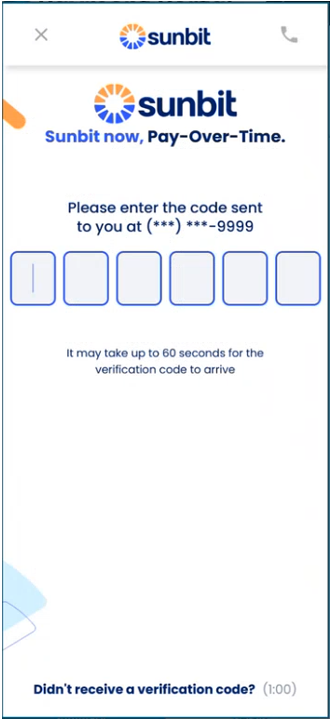
-
Enter your date of birth, and select Continue.
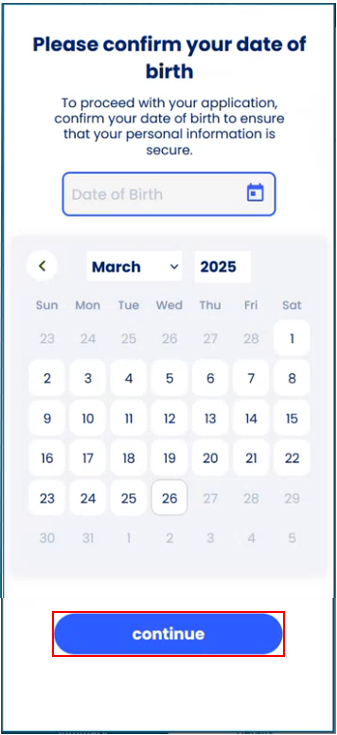
-
Confirm your personal details and select Agree & check my options to consent to electronic communications and a Credit Report Authorization.
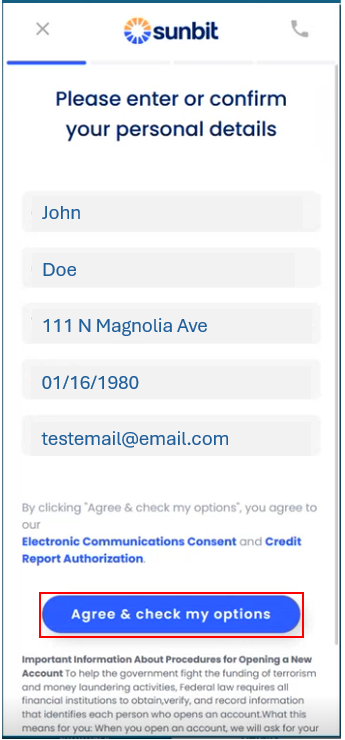
-
You will be provided your available plan/installment options with monthly payments, APR, Interest, total cost, and amount due today. Once your selection is made, click Continue to checkout.
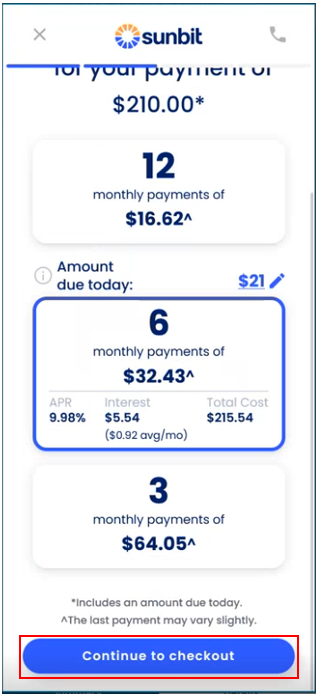
-
Enter your payment card information, select the "Use card above" radio button, and click Agree & continue.
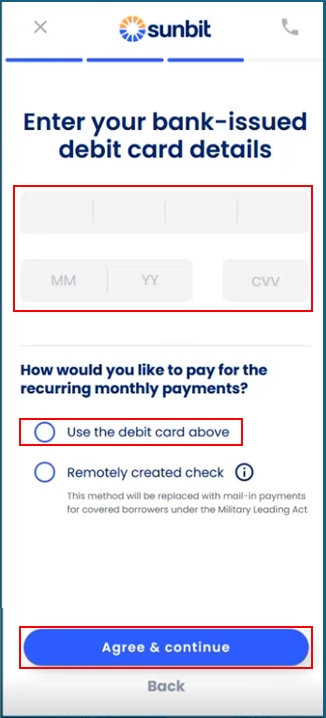
-
Review your agreement, enter your Social Security Number, and select Agree & Continue. You can also email yourself a draft agreement or review your credit notice.
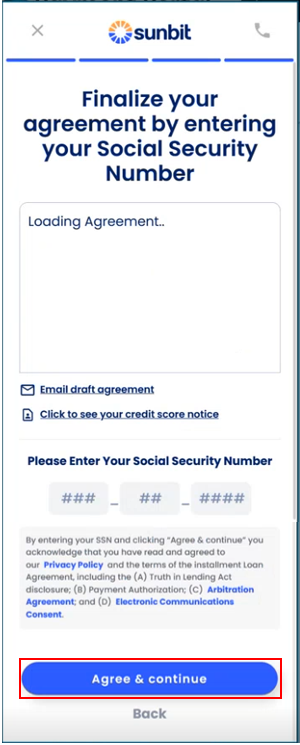
-
Review your amount due today, your monthly payment, and your total purchase amount, then select Authorize& complete purchase.
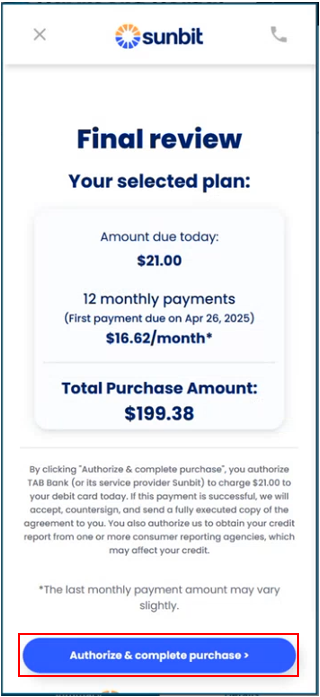
-
Your Pay Over Time with Sunbit plan and initial payment is complete.
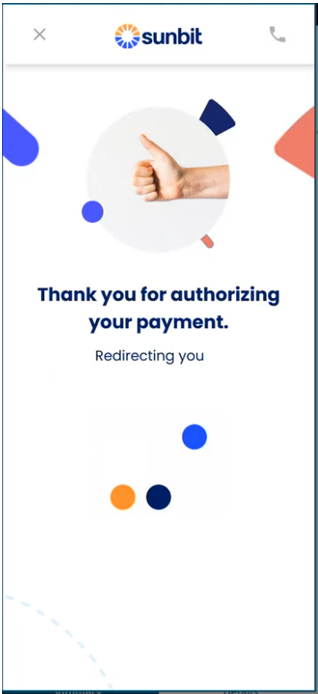
 Your Sunbit plan is now complete. You can view your Sunbit payments within the Portal, Manage Account, and the Merchant Payment Report.
Your Sunbit plan is now complete. You can view your Sunbit payments within the Portal, Manage Account, and the Merchant Payment Report. Important: CollaborateMD does not have access to Sunbit loan terms, conditions, or future payment details. This information is part of a personal loan agreement between the patient and Sunbit directly, and is not visible to either the provider or the patient within any CMD solution.
Important: CollaborateMD does not have access to Sunbit loan terms, conditions, or future payment details. This information is part of a personal loan agreement between the patient and Sunbit directly, and is not visible to either the provider or the patient within any CMD solution.
-
 If you have not registered, begin the registration process using the Patient Account Number found in the top right corner of your statement or provided in the Payment portal invite email, or using the QR code provided on your statement.
If you have not registered, begin the registration process using the Patient Account Number found in the top right corner of your statement or provided in the Payment portal invite email, or using the QR code provided on your statement.