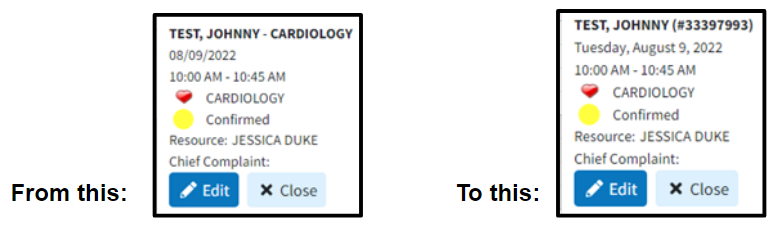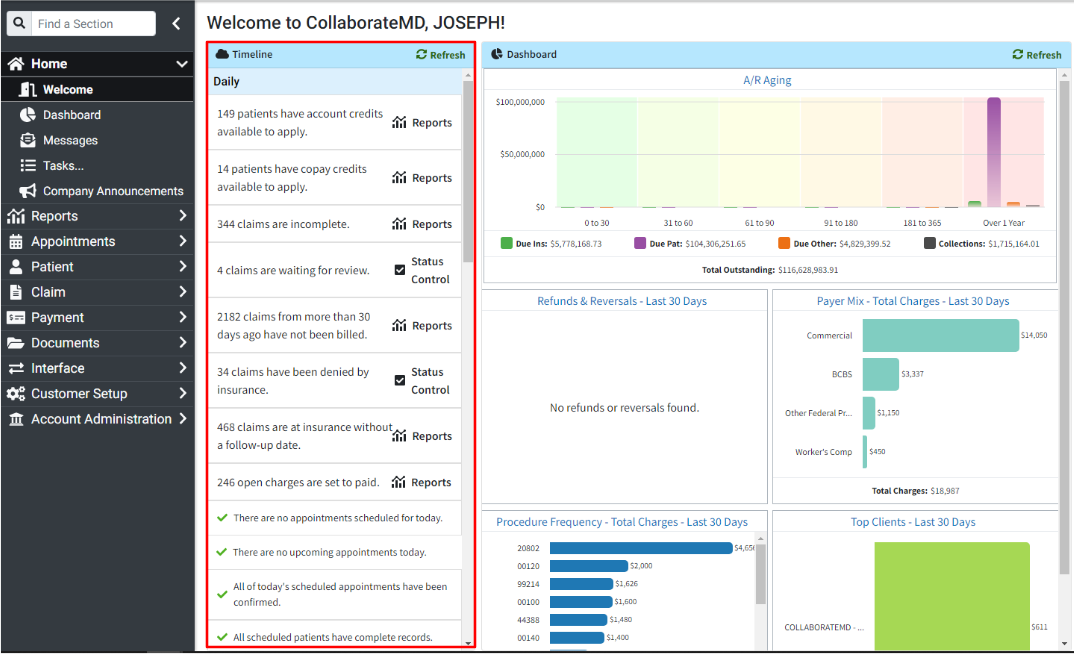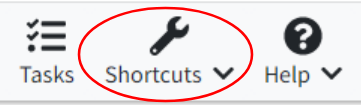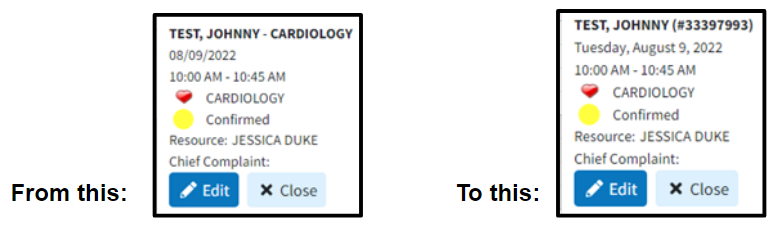New Features and Updates
General
Home
- New Timeline Area: Updated the Welcome screen to include a new Timeline area that shows current and past due items needing attention. The types of tasks shown in the Timeline will initially be based on the user's permissions but can be customized by the user along with the dashboard gadgets. Each task includes the ability to "drill through" to another area of the application in order to take additional actions.
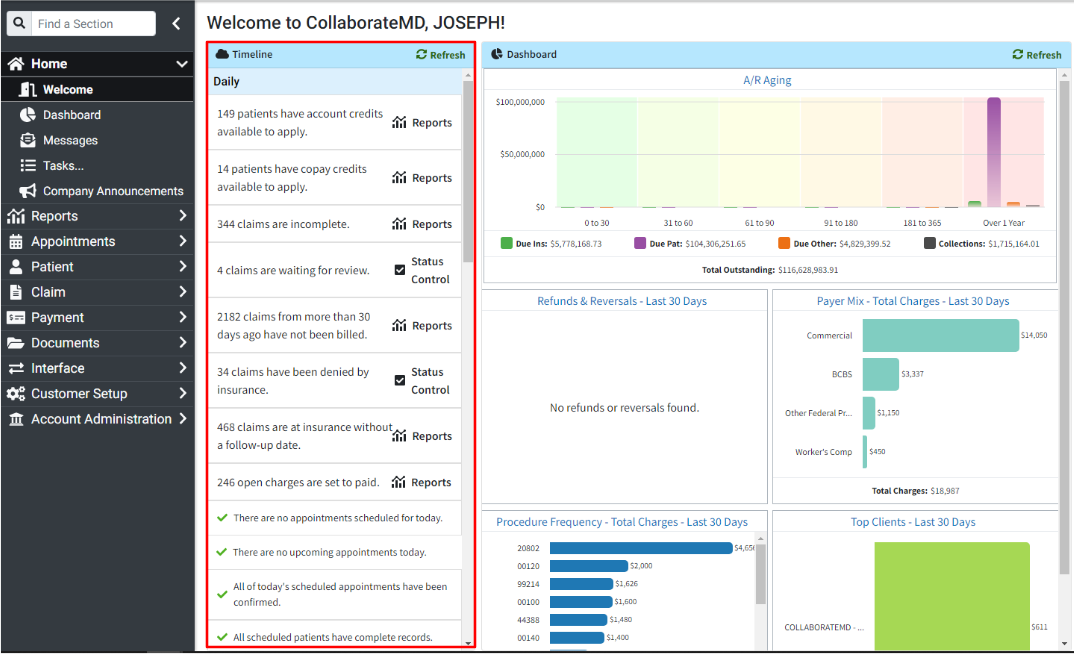
- User Bar: Added a new Shortcuts menu to the application menu bar that can be used to quickly jump to an area of the application based on the user's commonly performed tasks. The options within the Shortcuts menu can be customized by each user.
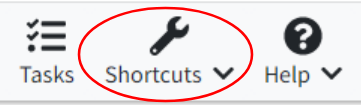
Scheduler
- Move Appointment Enhancement: Updated the Appointment Scheduler to allow users to drag and drop an appointment between resources. Previously, this was only supported when right-clicking on the appointment and selecting to move it.
Minor Changes and Bug Fixes
Claim
- Agreement Status Information Update: Updated the Charge History feature on a claim to also show changes made to the total amount of the charge including the user that saved the change and the date it was updated. This means that when opening up the “view charge history” option on a claim, it will now show the CPT Charge as one of the columns. This information will only be available for changes made after the release of this update.
Appointments
- Appointment Preview Enhancement: Updated the appointment preview pop-up that is shown when clicking on an appointment in the Scheduler screen to show the date in a reader-friendly format (for example, "Monday, July 25th, 2022" instead of "07/25/2022") and also to include the patient's account number.