Application Co-Branding is a service provided by CollaborateMD that will help you promote your business in a unique way. Represent your company visually throughout the application and on (excel) reports by adding your business logo. Application Co-branding can help you build and enhance your brand loyalty as well as extend your reach into other markets to increase your sales. Contact your CRXM representative for pricing information.

If you're the Auth Rep, follow the steps below to enable, configure, or disable Co-Branding:
Select Account Administration > Services.
Click the button next to Application Co-Branding.
The Enable Application Co-Branding checkbox enables or disables this service.
After enabling Application Co-Branding, click the Image icon under “Login Image.” to upload the logo that will show on the login screen.
Click Upload.
Locate the image on your computer.
Adjust the scale to fit.
Click Done.
Click the Image icon under “Banner Image.” to upload the logo that will show on the banner on every screen and reports exported in Excel.
Click Upload.
Locate the image on your computer.
Adjust the scale to fit.
Click Done.
Optional: Add a personalized welcome message that will be visible on the welcome screen.
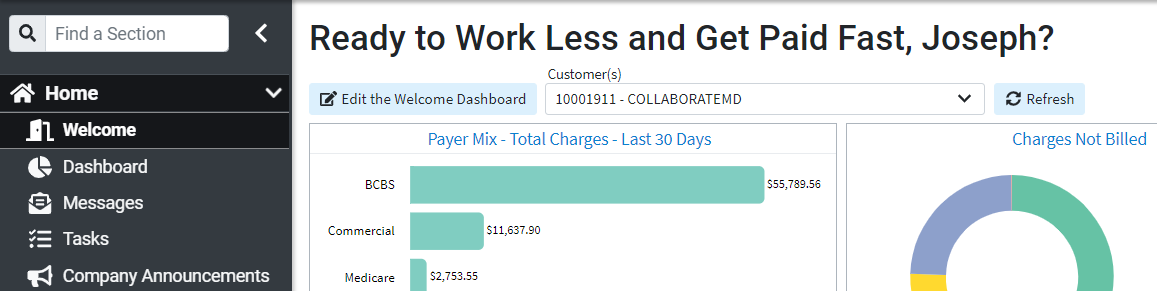
Click Save.
 Application Co-branding is an account-level service that applies to your main account and to each customer account.
Application Co-branding is an account-level service that applies to your main account and to each customer account.
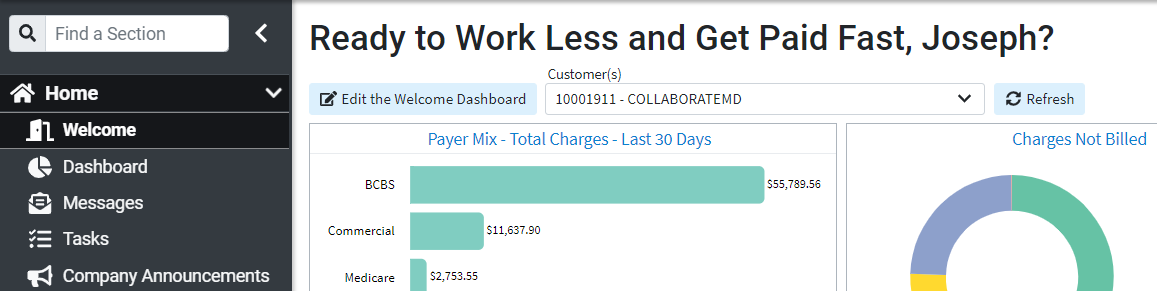
 Application Co-branding is an account-level service that applies to your main account and to each customer account.
Application Co-branding is an account-level service that applies to your main account and to each customer account.