Users can be moved between customer accounts. You'd typically use this option if you created a user under a wrong customer account. Moving a user to another customer will change the default customer that they are brought to upon logging into the application.
Select Account Administration > User Management.
Use the Manage User for Customer drop-down menu to select which customer to access.
Locate the user in the list or use the Search field to further drill down your search.
Select the User.
Click Move User to Another Customer link.
Use the Customer to move user to drop-down menu to select which customer to move this user to.
Click Move User.
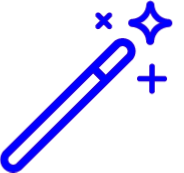 You are unable to move a user to another customer that they do not have group access to. Reference our Manage Access to this Customer Help Article.
You are unable to move a user to another customer that they do not have group access to. Reference our Manage Access to this Customer Help Article.