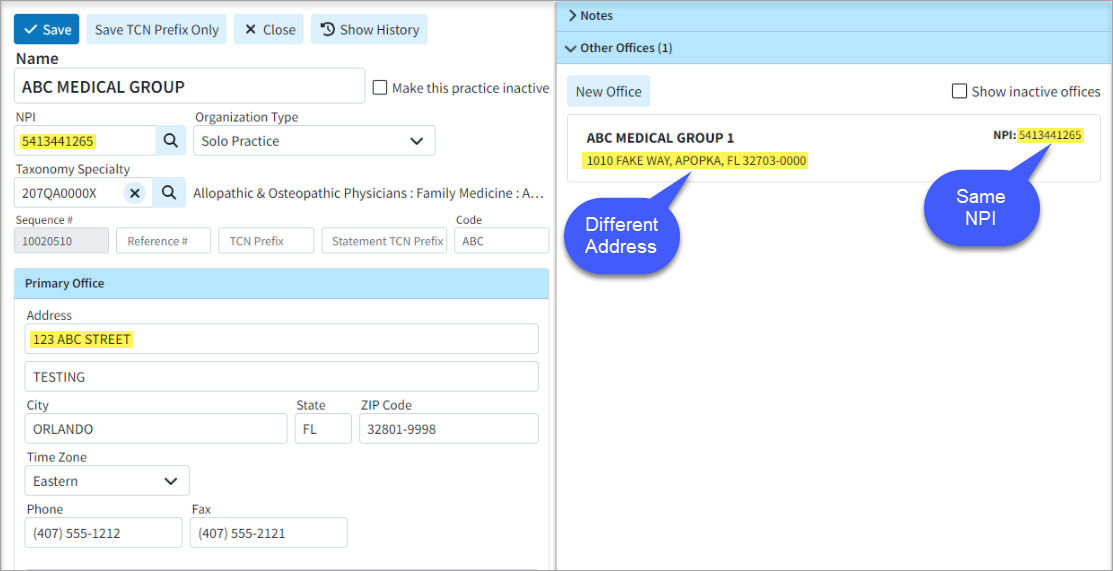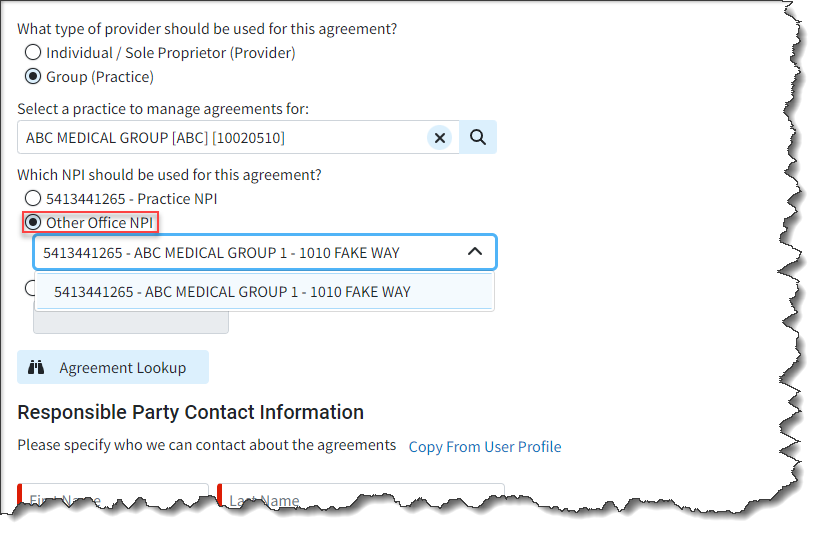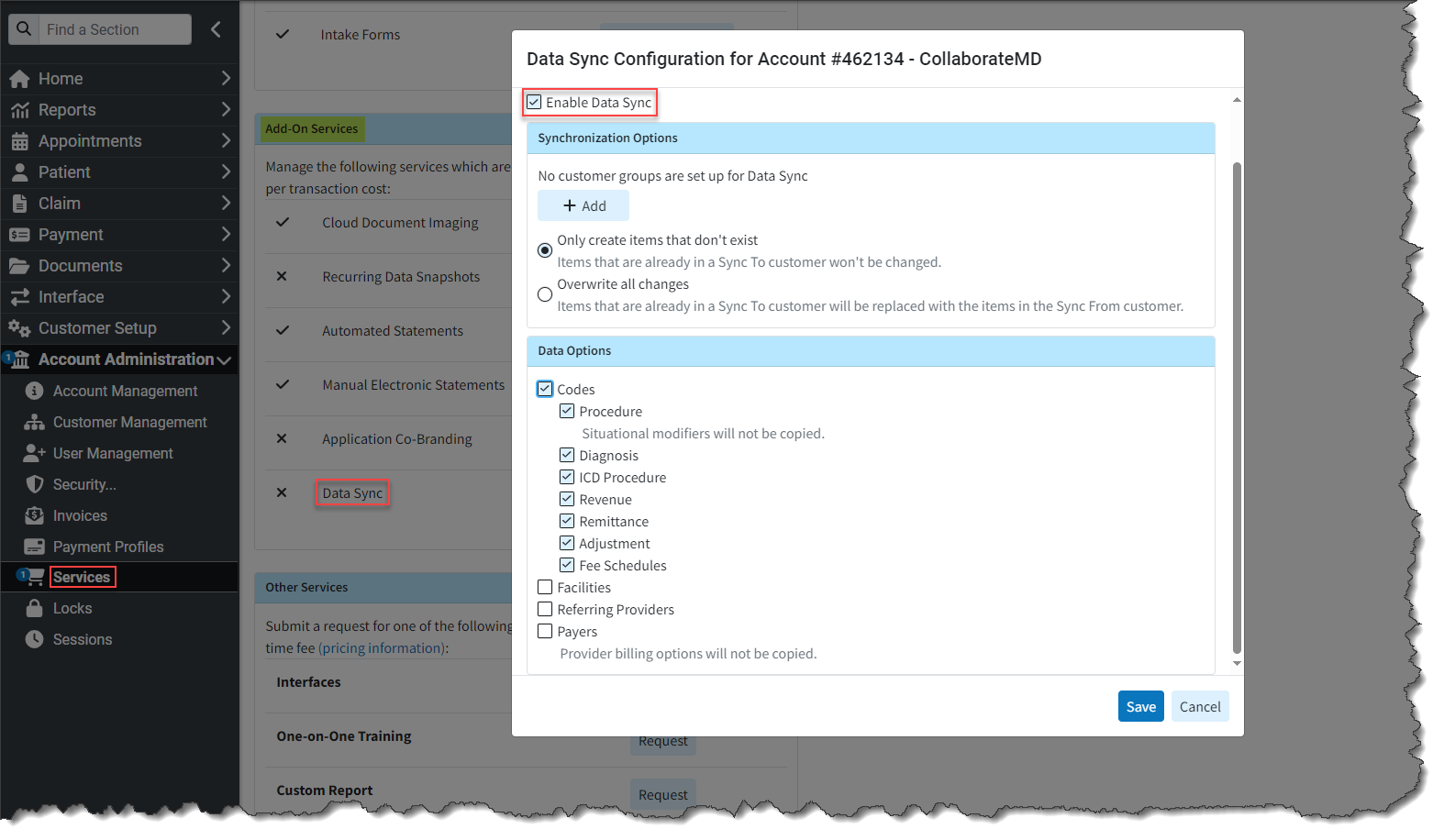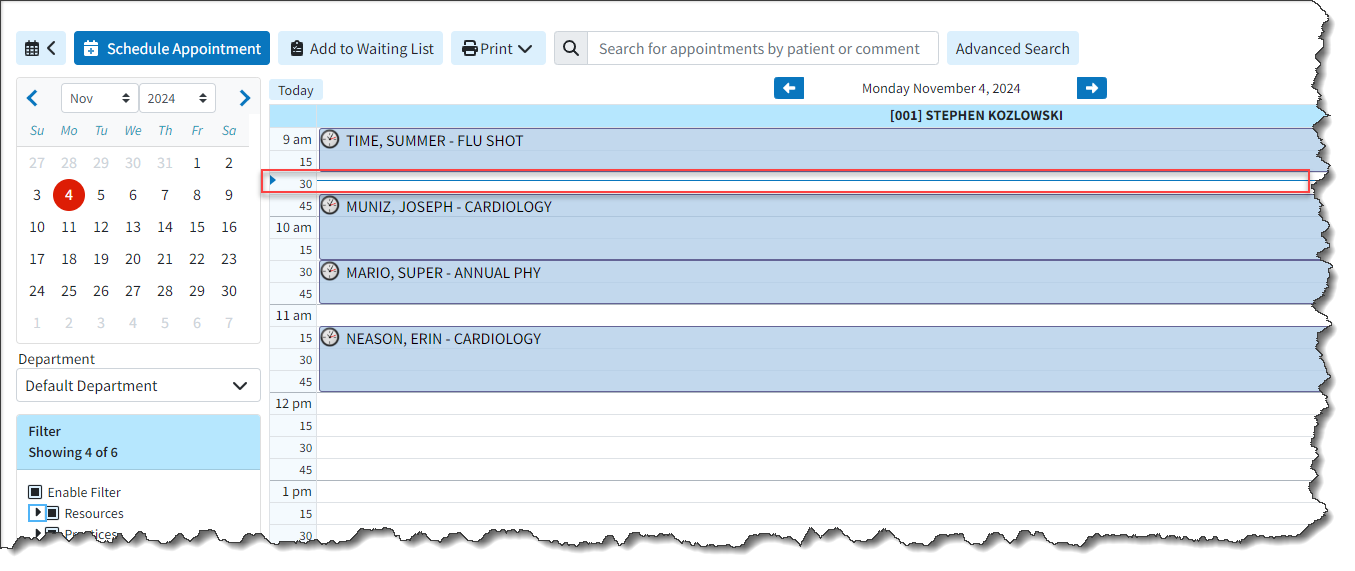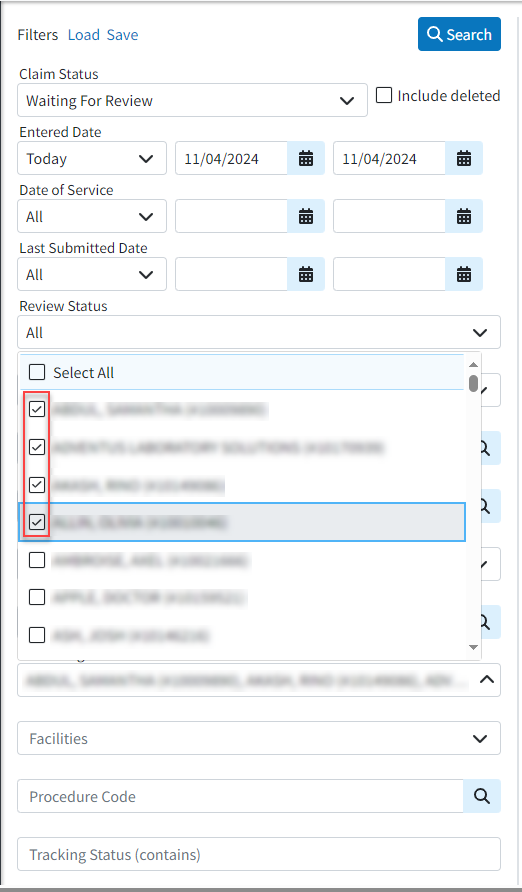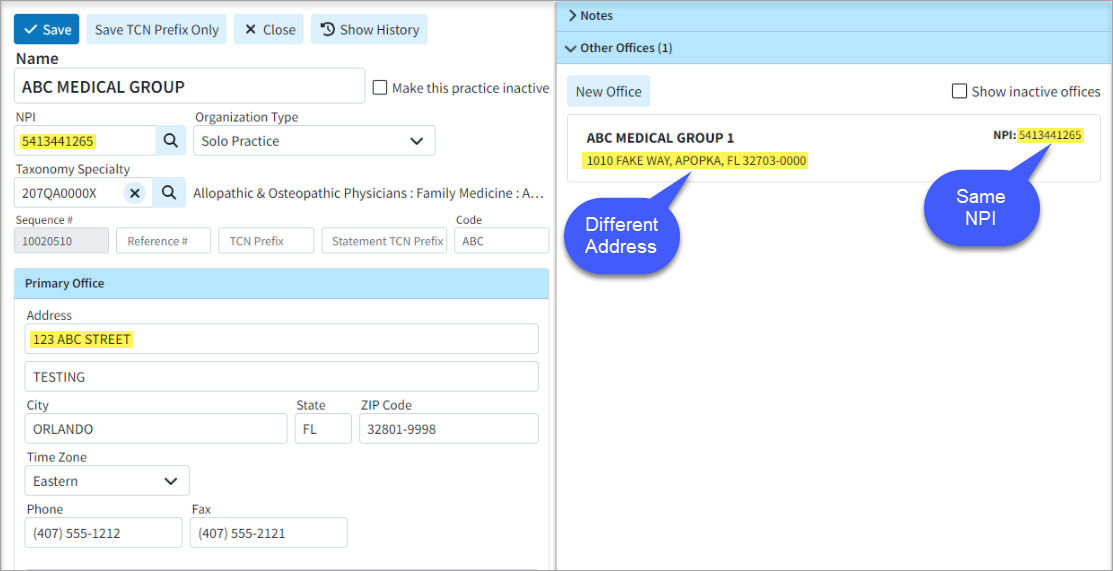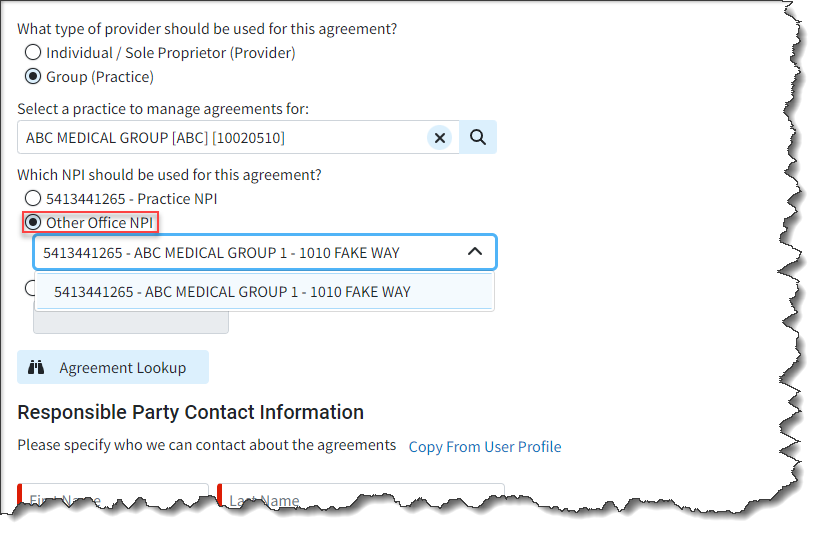New Features and Updates
General
Services
- New Data Sync Service: Many of CollaborateMD's customers are healthcare practices or billing service providers that operate across multiple states and have separate customers under their main accounts. This structure enables them to maintain distinct data for patients, claims, and payments for each customer. However, this setup also requires users to independently input setup data such as referring providers, facilities, various codes (procedure, fee schedules, diagnosis, remittance, revenue, etc.), and payers for each customer, resulting in significant setup work. Some of this work could previously be mitigated by requesting a manual, one-time data copy.
To convert this manual process into a completely automated solution, we created our Data Sync feature. Data Sync is a fully automated process that enables clients to automatically synchronize their data with multiple customers whenever an update is made. This feature will replace the Data Copy function but at a reduced cost for customers. By automating the process, it will enhance productivity within CMD and save time by eliminating the previous manual work required across multiple CMD departments when completing a Data Copy.
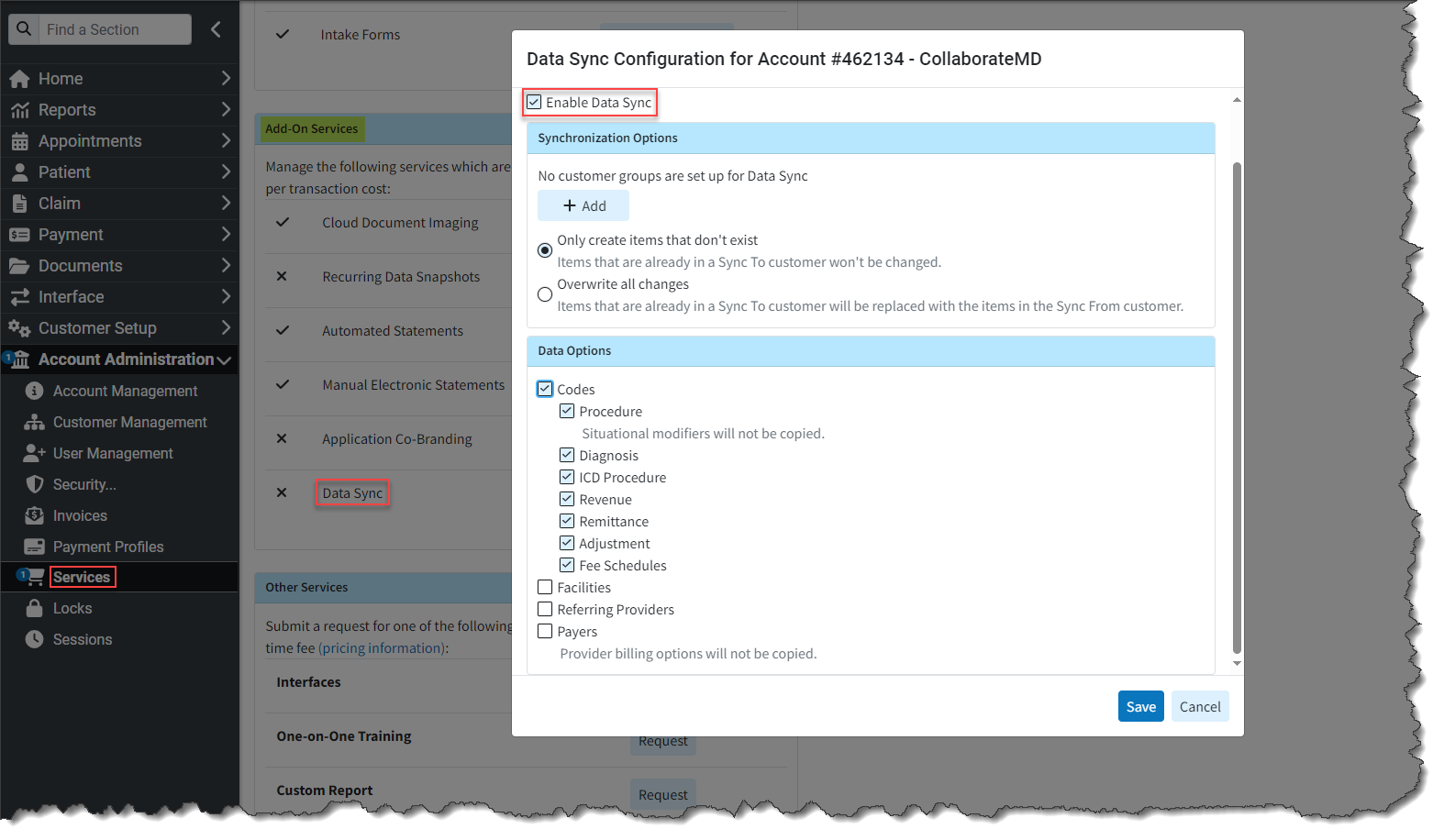
For more information on enabling or using our new Data Sync feature, please visit our Manage Data Sync Help Articles.
Appointments
- New Scheduler Visual Time Indicator: We added a new visual indicator (represented by a blue line) to mark the current time of day within the Scheduler. This feature enables the user to readily identify the current appointment or time slot within the scheduler. Additionally, we modified the process of closing an appointment in the Scheduler to automatically scroll back to the previous position (time) within the calendar.
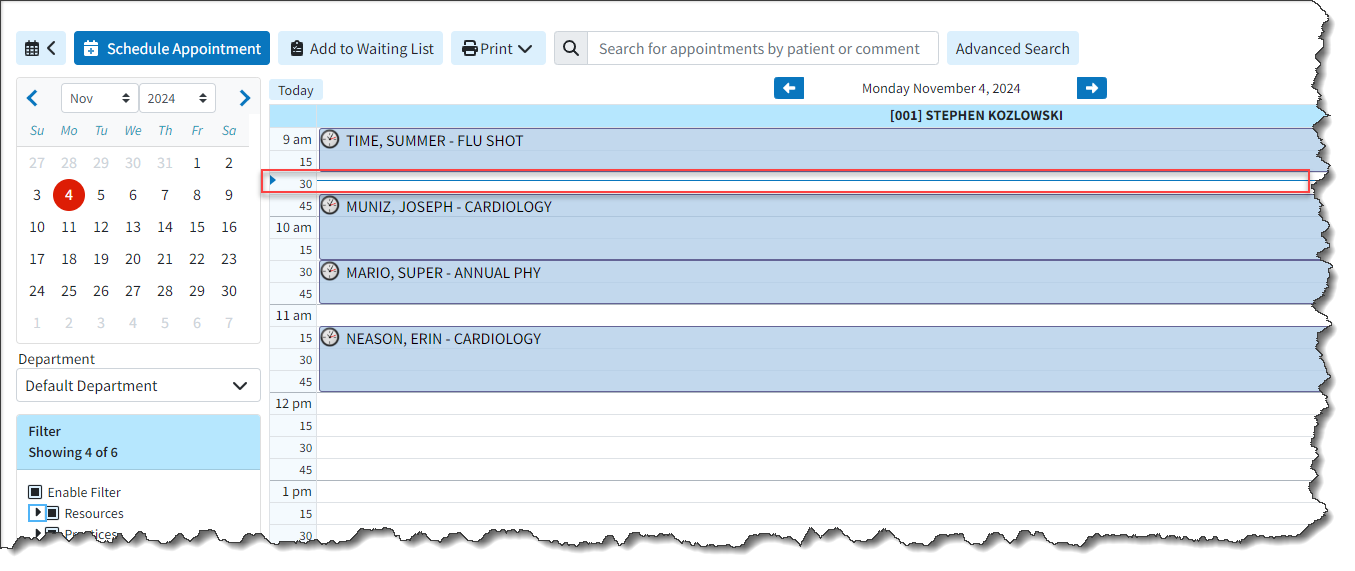
Claim
- Multi Select Status Control Filter for Rendering Provider & Facilities: We updated the Status Control filters to enable searching by multiple rendering providers and facilities (using checkboxes). This change mirrors the functionality we have previously implemented in other sections, such as the claim tracker.
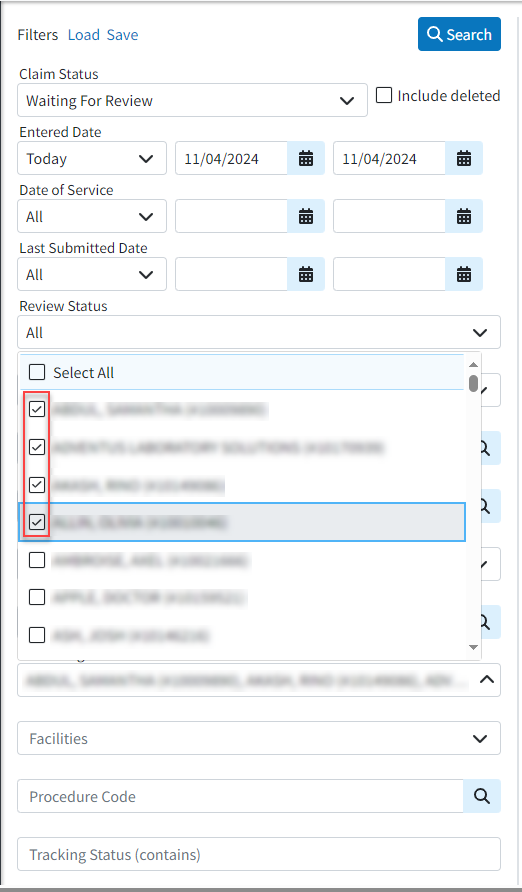
- Update to Prevent Users Without the Claim Delete Permission From Deleting Previously Billed Charge Lines: We added an update in all areas where charges can be deleted (the Claim section and Manage Account) to prevent users without the "Claim Delete" permission from deleting charge lines that have already been billed. This means that only users with Access, Modify, & Delete permissions can access, modify, and delete a claim or charge.
Customer Setup
- Updated the Payer Agreement Option for "Other Office NPI" to Include Same NPI/Different Address Scenarios: We added the ability to allow selecting different office addresses for Payer Agreements even if the NPI is the same. For Practices with multiple offices, this new option gives you the ability to use the "Other Office NPI" option as long as any of the other office(s) has a different NPI or Address than the practice. This will help customers in scenarios where payers have different addresses on file for the same NPI.