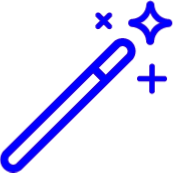 For Safari (Mac OS) replace any command using the
For Safari (Mac OS) replace any command using the ![]() key with the
key with the ![]() key and any command using the
key and any command using the ![]() key replace with the
key replace with the ![]() key.
key.
The following keyboard shortcuts apply throughout the application without the need to activate Go To Mode:
| Shortcut Key | Section of CollaborateMD |
Shows the keyboard shortcuts list | |
Save or Apply the current changes | |
Close the current screen/dialog or Cancel the current changes | |
Print the current page or open the printing options for the current screen | |
Create or Add a new item (based on your current screen) | |
Expand or Collapse the navigation bar on the left side | |
Expand or Collapse the side panel on the right side (when present) | |
Activates the on-screen Search button (when present) | |
Activate Go To Mode for keyboard navigation | |
Search | |
Move focus to the next element | |
Move focus to the previous element | |
Increase text size | |
Decrease text size | |
While navigating a Table, use the Up or Down arrows to change rows and the spacebar to select or deselect check-boxes. |