Based on your office’s SOPs and Workflows, you are able to apply interest to any balance and apply a patient payment towards that interest within CMD. In order to post an interest payment you can Post the interest as a Provider Adjustment, post the interest as a Provider Adjustment and apply the interest to the claim's balance, or post the interest as a payment against a debit.
There are three ways to handle interest in our system:
Post the interest as a Provider Adjustment
Provider Adjustments are payments to the provider. If you receive the interest via an ERA, this happens automatically. Otherwise, a Provider Adjustment can be added to the EOB with the reason “Interest”.
A Provider Adjustment posts the payment to the provider. It will not be associated with a specific claim or patient, but it will appear on your deposit reports as a payment.
This is the recommended solution for automatically posting interest payments with no manual work as long as the interest does not need to be associated with a patient account.
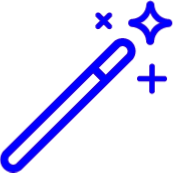 For instructions on adding the interest as a Provider Level Adjustment on an EOB, visit our Add Provider Level Adjustment Manually on an EOB Help Article.
For instructions on adding the interest as a Provider Level Adjustment on an EOB, visit our Add Provider Level Adjustment Manually on an EOB Help Article.
Post the interest as a Provider Adjustment and Apply to Claims Balance
A Payment Setting for user is available that will automatically apply the interest to the claim’s balance if there is any balance on the claim. When turned on, any interest amounts linked to claims will be applied to the claim as a payment (must be equal to or less than the balance itself). This will post the balance as a credit against one or more charges on the claim.
The interest payment will appear on your deposit report as a payment associated with a specific claim & patient as long as the claim had a balance. If the claim associated with the interest did not have a balance, the amount will not be posted to the claim but will instead be posted as a provider payment not associated with any claim or patient.
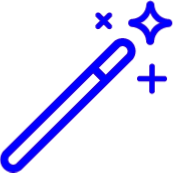 For instructions on turning on the "Automatically post Interest amounts as payments, which will reduce the claim balance owed to subsequent payers and to the patient?" setting, visit our Configure Payment Settings for User Help Article.
For instructions on turning on the "Automatically post Interest amounts as payments, which will reduce the claim balance owed to subsequent payers and to the patient?" setting, visit our Configure Payment Settings for User Help Article.
Post the interest as a Payment Against a Debit
This option is not recommended because it requires manual work for each interest adjustment that you wish to post. However, it is the only way to post an interest payment that is associated with a patient, but not a claim, on your reports.
 Please be aware that insurance companies pay interest to the provider when the payment arrives late. This interest is owed to the provider and, while it is associated with a specific claim, the amount does not need to be applied to the claim’s balance as it does not change the amount owed by the patient, although some providers prefer to do this.
Please be aware that insurance companies pay interest to the provider when the payment arrives late. This interest is owed to the provider and, while it is associated with a specific claim, the amount does not need to be applied to the claim’s balance as it does not change the amount owed by the patient, although some providers prefer to do this.
Follow the steps below to post the interest as a payment against a debit:
-
Create a Debit Adjustment code.
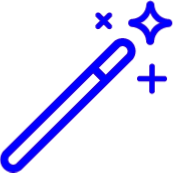 An example of this type code could be "INTCHRG" for interest charge.
An example of this type code could be "INTCHRG" for interest charge. -
Within Manage Account, post the debit towards the Patient, or towards a Procedure Code.
-
Post the Patient Payment Manually towards the debit code or procedure code.
-
Ensure to click the Options button, then select Show Debits.