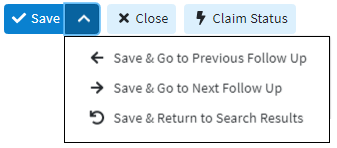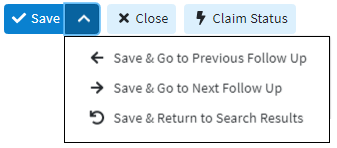Follow the steps below to change the follow up date.
Select Claim > Follow Up Management.
Enter your Search Criteria or Load a Search Filter.
Click on a line item to open up a specific claim.
Click on the Calendar Icon and select the new Follow Up date.
Click Save. Otherwise, click the Close button.

Reduce the amount of clicks when saving by using the Save button’s drop-down arrow
 to update this claim and move onto another record or return back to your search results.
to update this claim and move onto another record or return back to your search results.