A check can be committed to prevent users from making further changes to it. Checks that have an unapplied amount cannot be committed until the entire check has been applied.
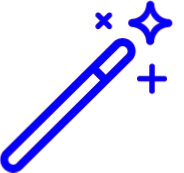 Committed checks can be unlocked by an Administrator, Authorized Representatives. Reference the Unlock Check Help Article for more information
Committed checks can be unlocked by an Administrator, Authorized Representatives. Reference the Unlock Check Help Article for more information
Select Payment > View.
Fill in the option for Insurance Payment.
Enter your Search Criteria and click the Search button.
Select the Insurance Payment that meets your criteria.
On the Payment from [Insurance] tab, click
 .
. Your changes will save automatically.
 .
.