The Payment > Post section in CollaborateMD allows you to print a receipt while collecting/posting a patient payment.
 You can also print receipts when posting a payment from the Scheduler or Claim sections.
You can also print receipts when posting a payment from the Scheduler or Claim sections.
-
Select Payment > Post.
-
Fill in the option for Patient Payment.
-
Enter your Patient's Payment
-
Check the Send Receipt box
-
Select the Print option from the dropdown.
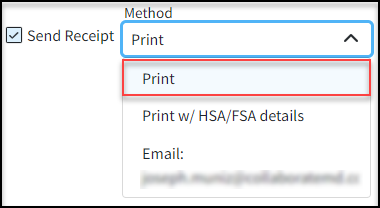
 You can also print a receipt with all the additional data required by the HSA/FSA guidelines by selecting the "Print w/HSA/FSA details" option.
You can also print a receipt with all the additional data required by the HSA/FSA guidelines by selecting the "Print w/HSA/FSA details" option. -
Once the payment is saved the receipt will print.
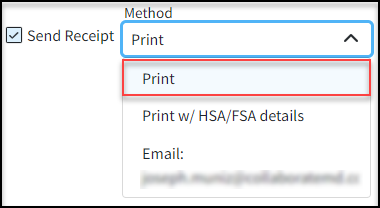
 You can also print a receipt with all the additional data required by the HSA/FSA guidelines by selecting the "Print w/HSA/FSA details" option.
You can also print a receipt with all the additional data required by the HSA/FSA guidelines by selecting the "Print w/HSA/FSA details" option.