Select Customer Setup > Codes... > Fee Schedules.
Use the Show All button to view all fee schedules. Or use the Search field to further drill down your search.
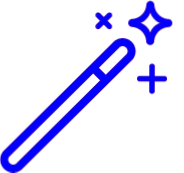 Place a check in the "Include inactive fee schedules" box to include inactive fee schedules in your search results.
Place a check in the "Include inactive fee schedules" box to include inactive fee schedules in your search results. Select the Fee Schedule.
- Locate and click Anesthesia from the right-hand side panel.
Optional: From the Anesthesia tab, select how to calculate the number of units for anesthesia procedures:
Use anesthesia base units from the Medicare Physician Fee Schedule: This option will use the anesthesia base units (15 Minutes = 1 Unit) from the MPFS (recommended).
Change the number of minutes per unit for anesthesia procedures: This option will allow you to manually enter the number of minutes per unit for anesthesia procedures when using this fee schedule.
Click Save.
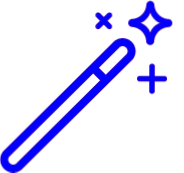 Place a check in the "Include inactive fee schedules" box to include inactive fee schedules in your search results.
Place a check in the "Include inactive fee schedules" box to include inactive fee schedules in your search results.