Who can use this feature?
Administrators (Admins) or Authorized Representatives (Auth Reps).
Select Payment > View.
Fill in the option for Insurance Payment.
Enter your Search Criteria and click the Search button.
Select the Insurance Payment that meets your criteria.
 Checks that have been committed will be indicated with a check mark displayed in the Committed column.
Checks that have been committed will be indicated with a check mark displayed in the Committed column.
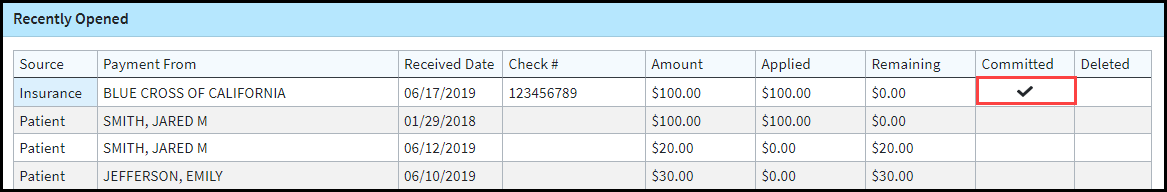
A confirmation will open notifying you of the date the check was committed and the user who committed the check.
Click
 .
.Click
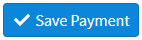 .
.
 Checks that have been committed will be indicated with a check mark displayed in the Committed column.
Checks that have been committed will be indicated with a check mark displayed in the Committed column. .
.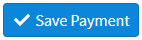 .
.