The Manage Account screen gives you the ability to apply unapplied patient copay credits to matching charges as long as the Unapplied Copay and Claim DOS match.
Select Patient > Manage Account.
Use the Search field to search for the patient.
Select the Patient.
Under Transaction Listing locate the DOS the procedure is under and click the expand arrow.
 Sort your search results. Visit our Reorder Table Columns Help Article for detailed steps on how to hide, rearrange or add header columns.
Sort your search results. Visit our Reorder Table Columns Help Article for detailed steps on how to hide, rearrange or add header columns.Select the Procedure Code.
Click
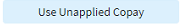 .
. If a Copay Balance was not added when the claim was created and your due amount is set to $0.00, you are able to update the copay due amount of the claim and apply the copay at the same time. For detailed steps visit our Updating the Copay Due Balance Help Article.
If a Copay Balance was not added when the claim was created and your due amount is set to $0.00, you are able to update the copay due amount of the claim and apply the copay at the same time. For detailed steps visit our Updating the Copay Due Balance Help Article.Click Save.
 Sort your search results. Visit our
Sort your search results. Visit our