Follow the steps below to delete a check.
Select Payment > View.
Fill in the option for Insurance Payment.
Enter your Search Criteria and click the Search button.
Select the Insurance Payment that meets your criteria.
On the Payment from [Insurance] tab, click
 to delete the check along with all of the payments and adjustments associated with it.
to delete the check along with all of the payments and adjustments associated with it.Click
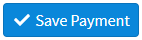 .
.
 to delete the check along with all of the payments and adjustments associated with it.
to delete the check along with all of the payments and adjustments associated with it.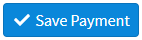 .
.