In the event an appointment is created by accident, you can mark the appointment status as "deleted."
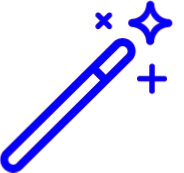 If a patient cancels their appointment, we recommend changing the appointment status to "canceled "for better reporting purposes.
If a patient cancels their appointment, we recommend changing the appointment status to "canceled "for better reporting purposes.
Select Appointments > Scheduler.
Find the appointment on the calendar.
Right click on the appointment and select Update Status.
Select Deleted.