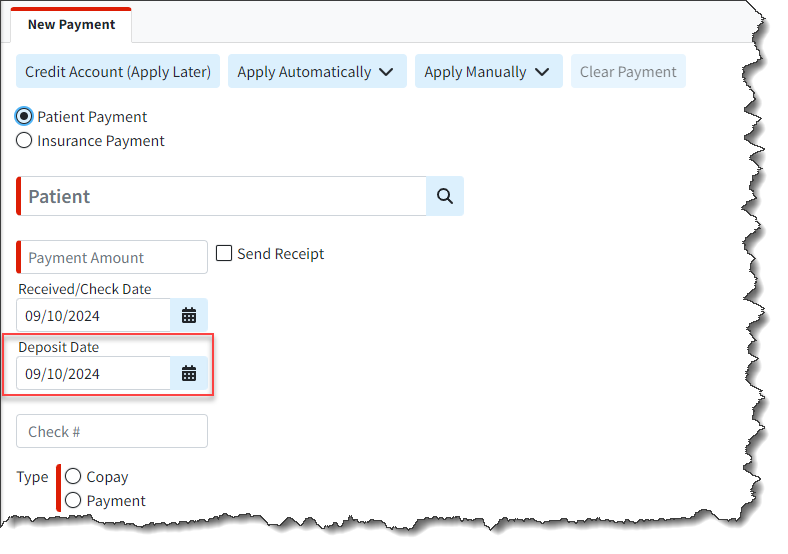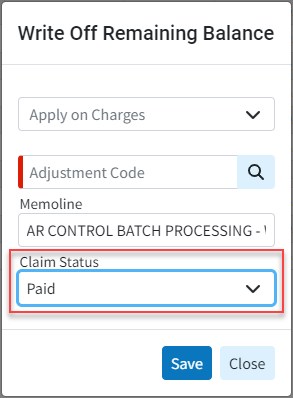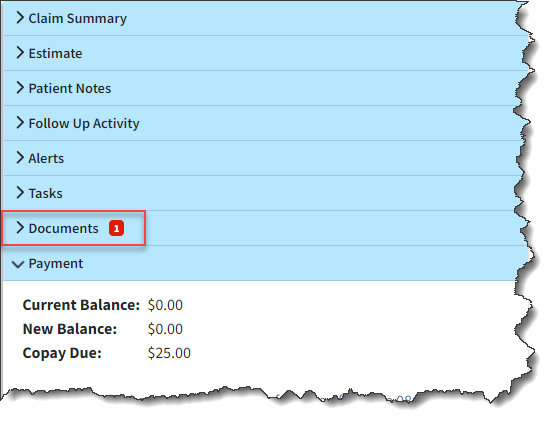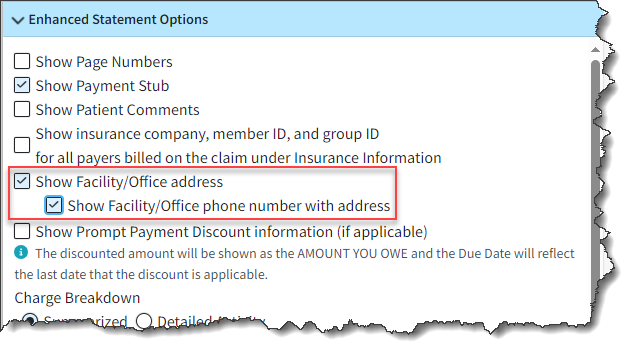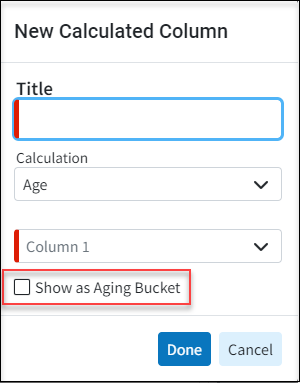New Features and Updates
General
Payment
- New Deposit Date Field on Payments: We added a new "Deposit Date" field when entering or editing payments (ERA, EOB, or Patient Payment) to represent the date the check was deposited into the practice’s/provider’s account. This field will mirror the "Check Date" by default (for EFTs, it is typically the same as the check date) but can be manually changed if there are delays in ACH processing. This will help users who want to reflect any delays and match them with their bank statements.
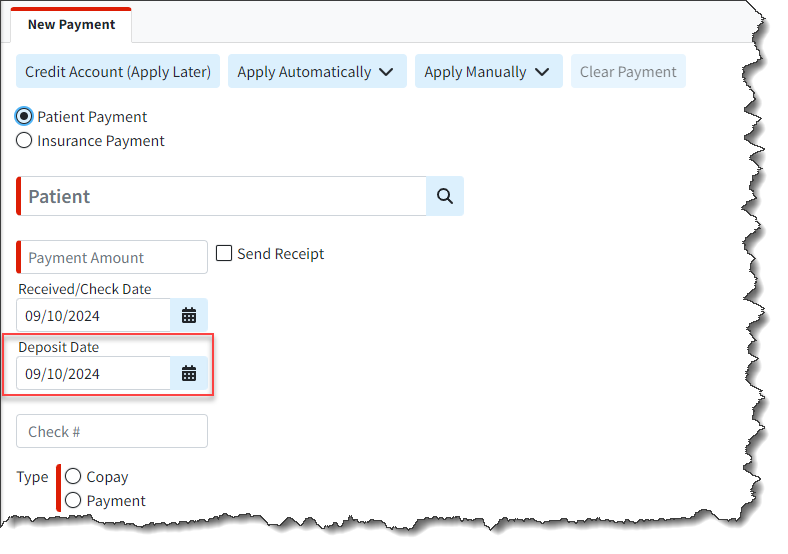
For more information on updating the deposit date, please visit our Post Insurance Payments Help Articles.
Patient
- New Option to Select Resulting Claim Status When Writing Off Charges: A new option has been added within Patient > A/R Control, allowing users to select the resulting claim status when writing off claims. The Write Off Remaining Balance dialog now includes an additional option for Claim Status, enabling users to choose any claim status, including custom ones.
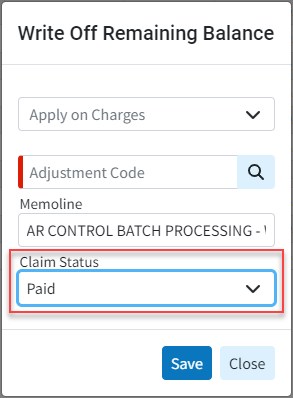
For more information on writing off charges, please visit our Write off Remaining Balance Help Article.
Claim
- New Indicator for Number of Claim Documents: Added an indicator for the number of documents associated with a claim or an ERA/EOB. This indicator is similar to our existing one for Patient Notes on claims and intake forms associated with a patient. It will display a red number on the "documents" button, indicating the number of associated documents.
View from the claim screen:
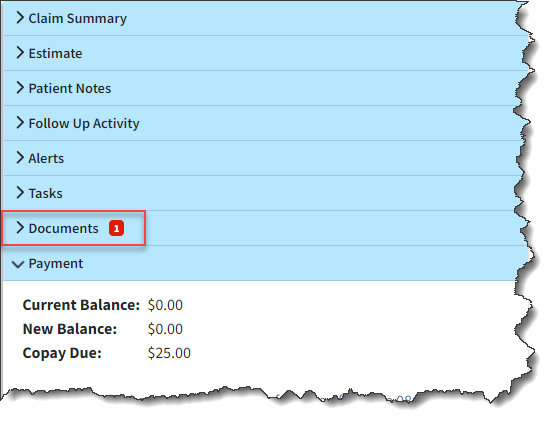
View from the Payment View Screen:

For more information visit our Manage Documents for a Claim Help Article.
Codes
- New Support of Value Codes as a Contract Parameter: Added a new checkbox option within Payer Associations for Contracts to support Value Codes as a contract parameter. When selected, users will have the opportunity to enter a single Value Code and Amount. The correct contract will be matched based on the Value Code and Amount (if present) when applying a payment. Please note that the system will continue to apply the contract that has the highest number of matching criteria.

For more information on using our new Contract Payer Association, please visit our Managing Payer Associations Help Article.
Statements
- Ability to Show Office/Facility Phone Number on Enhanced Statements: We previously added the ability for users to show the facility/office contact information on enhanced statements. In this update, we also added the ability to show the phone number for the office/facility within Enhanced Statements when the "Show Facility/Office contact information" box is selected.
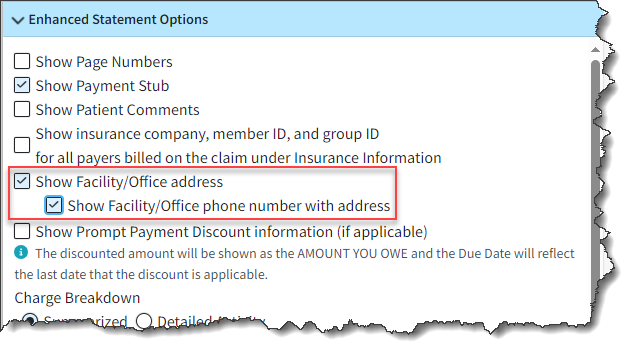
For more information on enabling enhanced statement options, please visit our Configure User Print Statement Settings Help Article.
Reports
- Report Builder - New Age Calculation Option for Aging Buckets on Date Fields: We added a new checkbox option at the bottom of the Calculated Column dialog within the report builder that allows age calculations to show an Aging Bucket rather than the number of days.
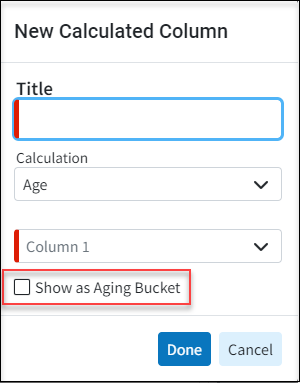
- Report Builder - New Report Fields for Family Balances: Added the ability to report on the patient’s family balance by incorporating the following new report fields under Patient Data:
- Family Balance
- Family Patient Balance
- Family Insurance Balance