Follow the steps below to add a Payment Profile
Select Account Administration > Payment Profiles.
Click New Payment Profile.
Add a name in the Name field for this new payment profile.
Want to make this Payment Profile the default profile for all future payments? Place a check in the Make this my account's default payment profile box.
 The default profile will be used to process all payment transactions including the monthly invoice payments.
The default profile will be used to process all payment transactions including the monthly invoice payments.
Choose the preferred payment method to use.
Select whether this payment profile is a credit/debit card or a bank account.
Click
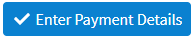 and enter in the required information.
and enter in the required information.Click Save.
Important Tips: If an error occurred when attempting to save your payment profile, check the following for accuracy:
- The card number, expiration month, and year
- The bank account number or routing number
- The address entered on the account information screen
 The default profile will be used to process all payment transactions including the monthly invoice payments.
The default profile will be used to process all payment transactions including the monthly invoice payments. 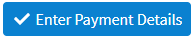 and enter in the required information.
and enter in the required information.