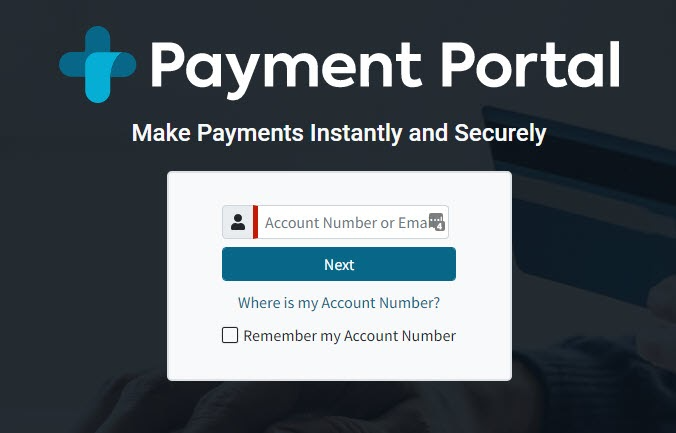The Patient Payment Portal allows patients to print their receipts associated with previously posted payments directly from the Payment History.
Patients can visit https://www.paystatementonline.com
Log in with your CollaborateMD Patient Account Number or email.
 If you have not registered, begin the registration process using the Patient Account Number found in the top right corner of your statement or provided in the Payment portal invite email.
If you have not registered, begin the registration process using the Patient Account Number found in the top right corner of your statement or provided in the Payment portal invite email.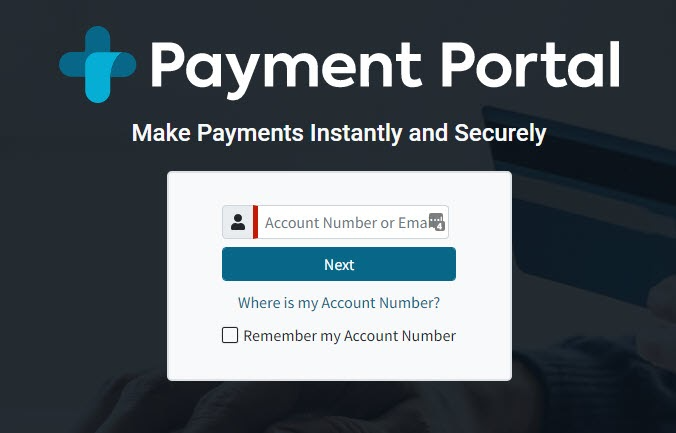
Click Next.
Enter your Password and click Sign In.
Click Payment History.
Select Print Receipt for the payment to be printed.
 If you have not registered, begin the registration process using the Patient Account Number found in the top right corner of your statement or provided in the Payment portal invite email.
If you have not registered, begin the registration process using the Patient Account Number found in the top right corner of your statement or provided in the Payment portal invite email.