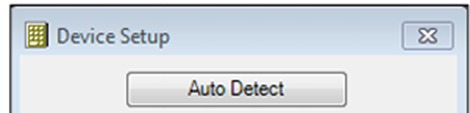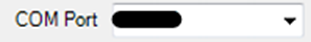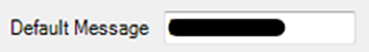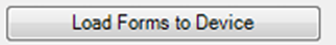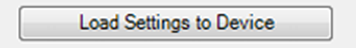The Ingenico Lane 3000 is a PIN entry EMV device that includes a Magnetic Stripe Reader, EMV chip card reader, Contactless, and a color display.

Note: If the Auto Detect function detects an Ingenico Lane 3000 is connected, it will default to the 'Ingenico Lane 3000 (US EMV)' option. If a different device configuration is desired, select the correct device configuration in the PIN Pad Device drop-down menu.
-
Right-click on the RCM tray icon.

-
Select Device Configure in the pop-up.

-
Select Auto Detect in the pop-up.
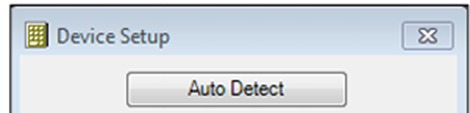
-
Select the Ingenico Lane 3000 (US EMV).
-
A COM Port number will already be assigned.
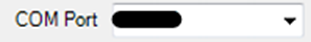
-
Enter a default message. (Example: Welcome or Business name) The default message must be thirty characters or less.
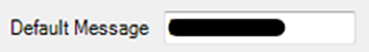
-
Select the Load Forms to Device button. This may take several minutes and should not be interrupted.
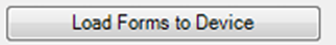
- Select the Load Settings to Device button from the Device Setup window. This may take several minutes and should not be interrupted.
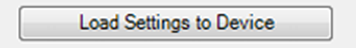
-
Choose the Test button to initialize the device, then follow the prompts on the screen of the Ingenico Lane 3000 to complete the test.
-
Choose OK from the confirmation window, then OK on the Device Setup window.


Note: If the installation is completed correctly but the auto-detect is not finding the Com port correctly, go into the computer’s device manager, expand the port section and you should see the Ingenico Lane 3000 device. If you do not see the Ingenico Lane 3000 device but you see the USB Serial Device, then the drivers did not install properly.