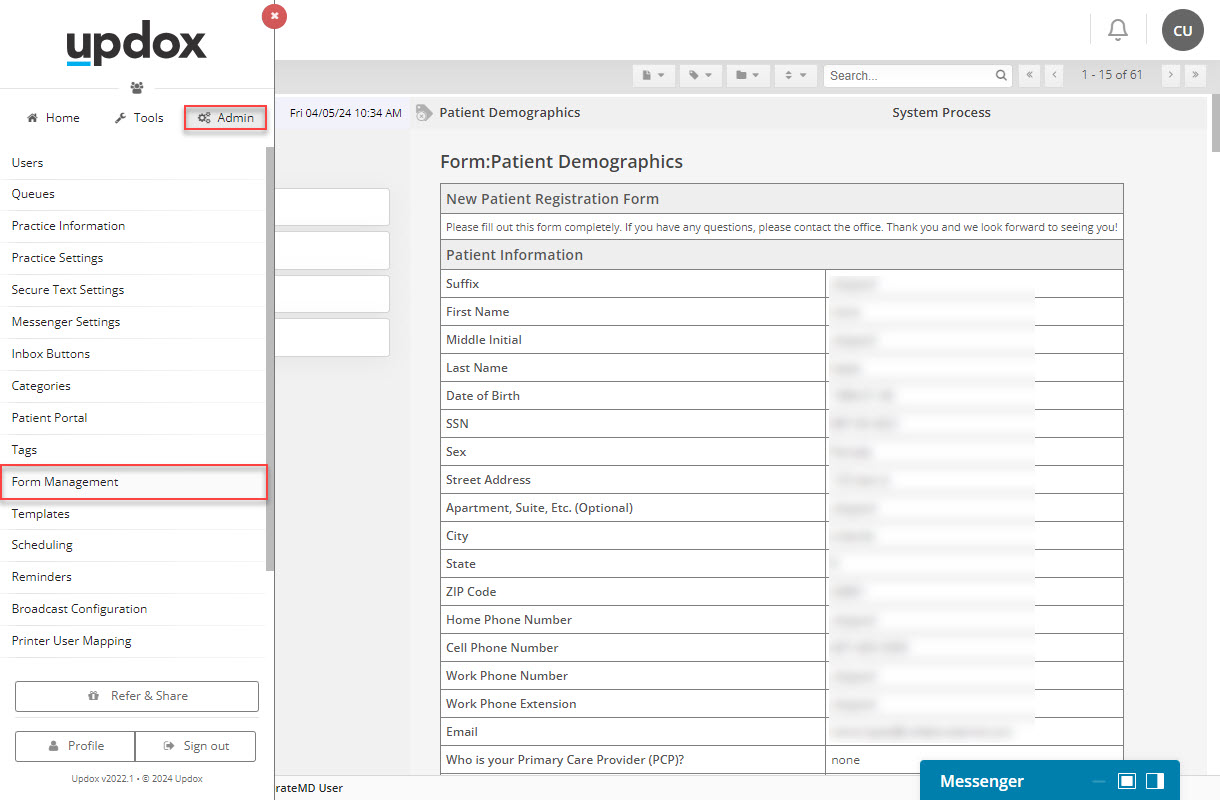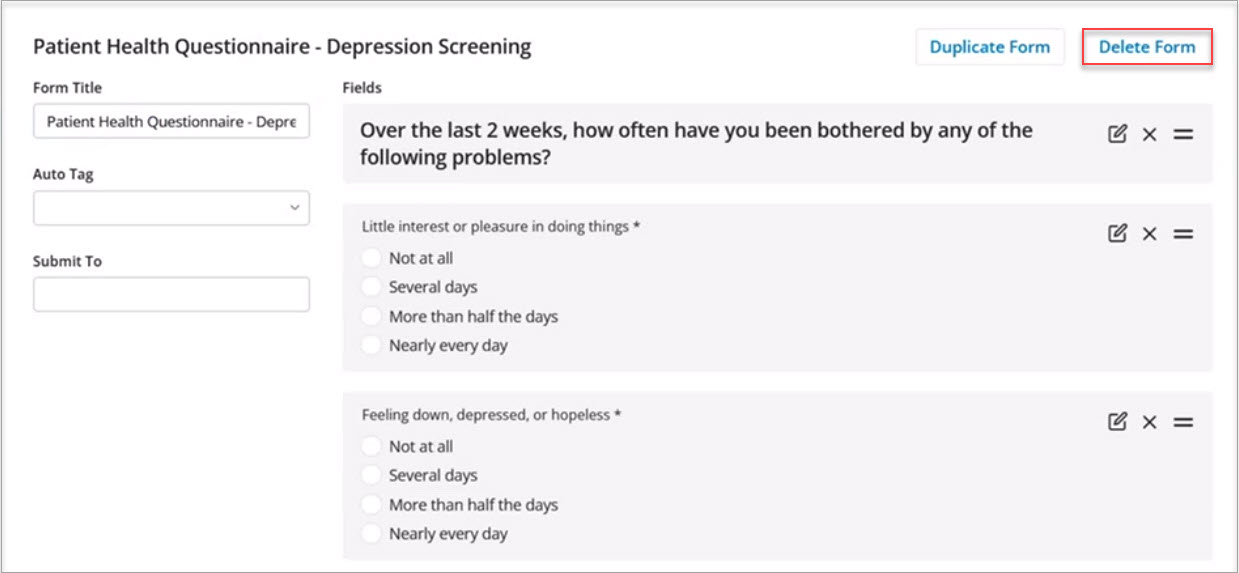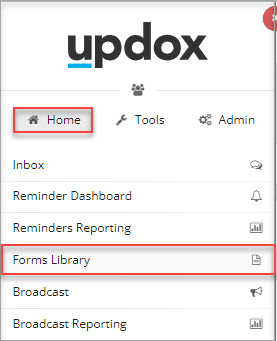This workflow will provide the necessary steps in CMD and Updox for deleting a custom intake form.
-
Select Account Administration > Services.
-
Click the button next to Intake Forms.
-
From the Forms Options tab, click Open Updox.
-
Click Menu > Admin > Form Management.
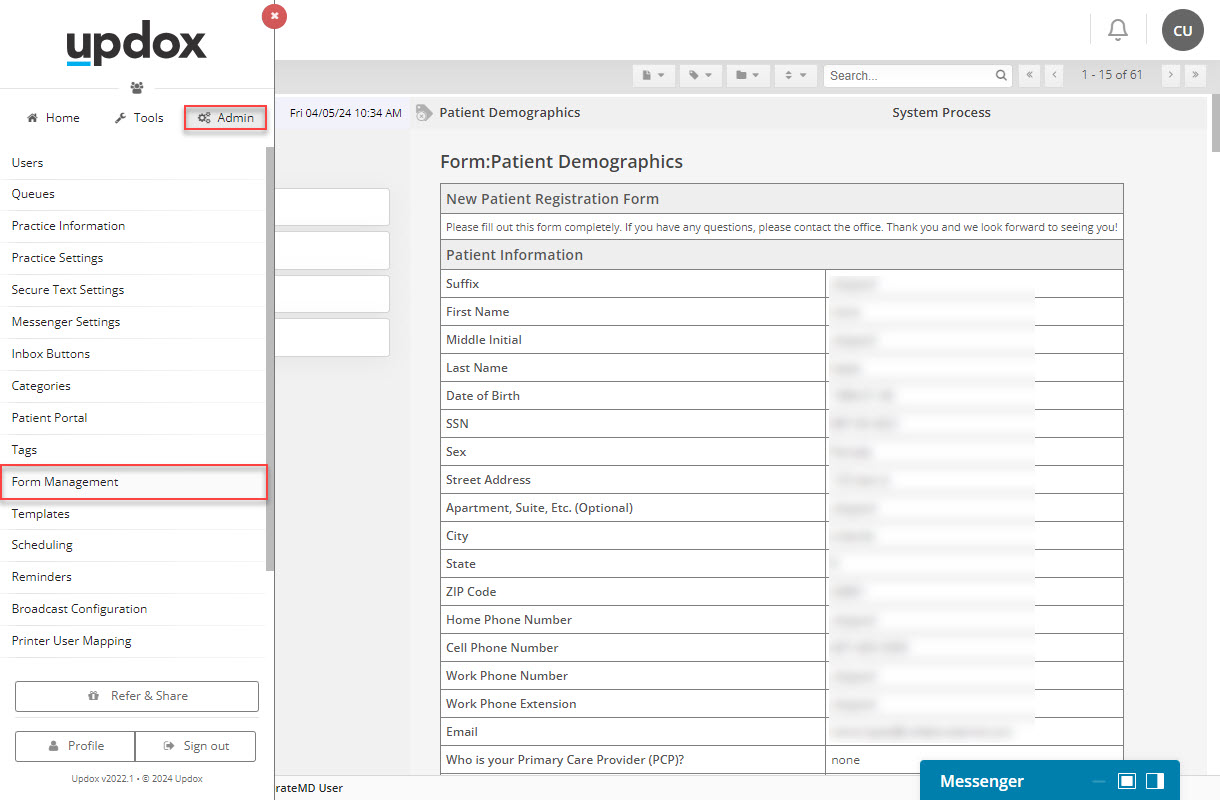
-
Select the existing form you want to remove/edit from the list.
-
Click Delete Form.
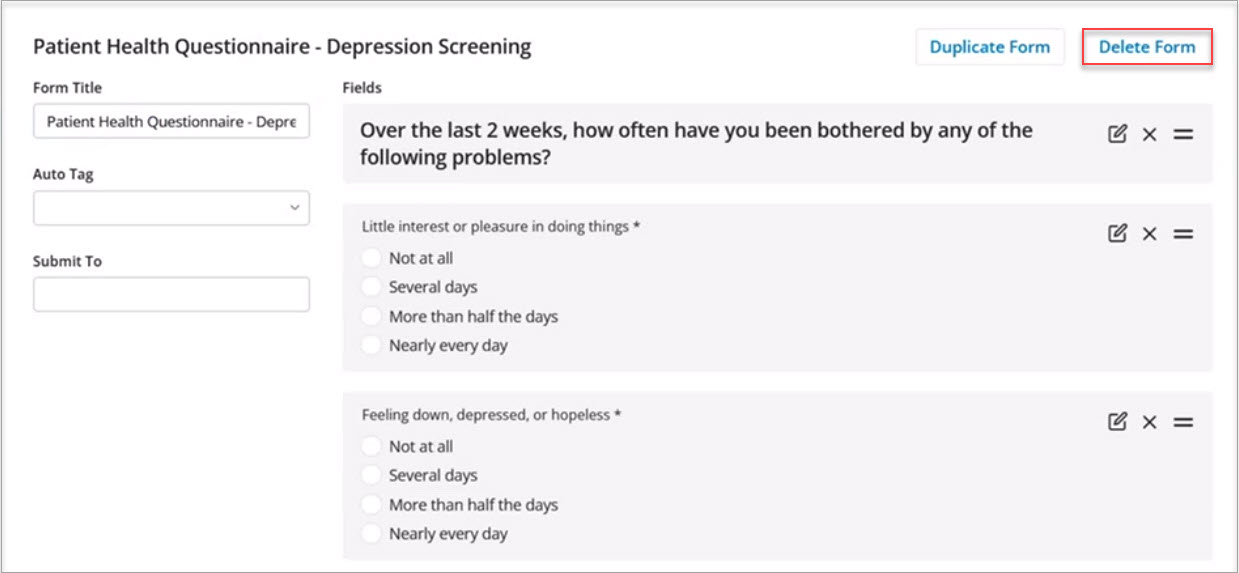
Click Save.
Exit the Updox screen again and return to the Forms Options tab in CMD.
From the Forms Options tab, click Open Updox
From the Menu screen, navigate to Home > Forms Library.
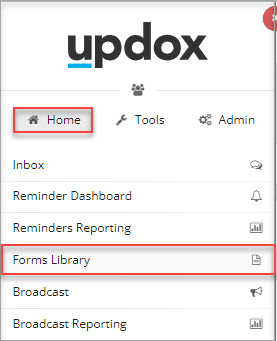
-
Verify that the form is no longer in your library list.
-
Return to the Forms Options tab in CMD (step 3).
-
Scroll down and find the Form Title you deleted in Updox.
-
Check the Deleted box next to the form you just removed.
-
Click Save.