When fields from multiple category sets are added to a report, the Report Builder must know how the fields are related to one another.
A report for claims entered in a specific date range may contain data from the following fields: Patient Name, Patient Date of Birth, Claim From Date, and Claim Amount. These fields are from both the patient category and the claim category so, the Report Builder must relate the claim category fields to the patient category fields, based on the patient account number.
In this case, the Report Builder automatically joins the two (e.g., patient and claim category) because there is only one possibility.
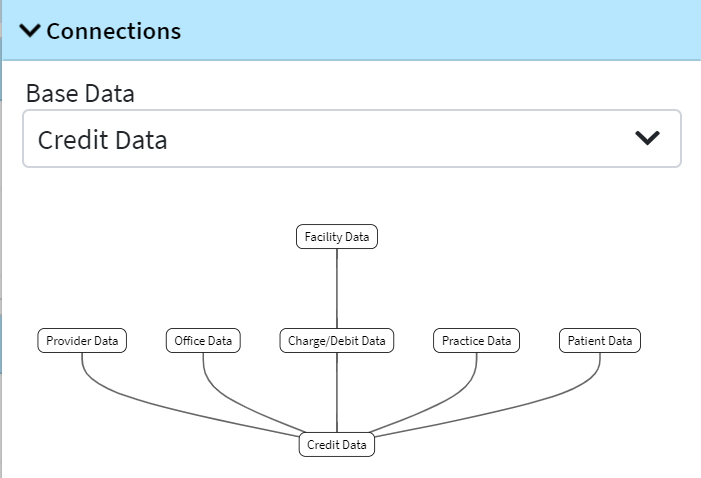
When a field from a third category is used on a report, a decision must be made to determine how to associate the new field set. In these instances, the user will be prompted with a New Connection dialog window allowing them to specify how the field is to be associated with the other field set on the report. The choice is made for how the data sets are associated have an impact on what data is returned on the report.
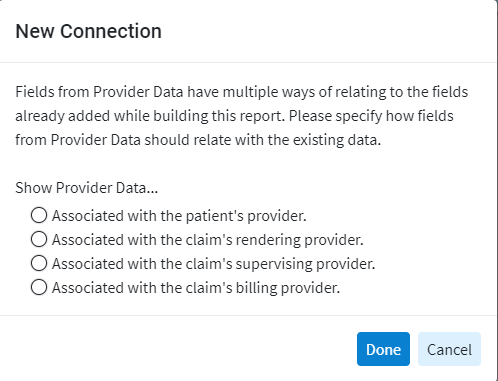
Consider the previous example report for claims entered in a specific date range but with the following columns this time: Patient Name, Patient Date of Birth, Claim From Date, Claim Amount, and Provider Name.
When selecting the Provider Name field, the report builder will display the New Connection window because a choice must be made to associate the Provider information to either the patient data set or the claim data set.
If the provider fields are associated with the patient fields, the Provider Name displayed on the report will display the provider that is currently defaulted on the patient's account. If the provider fields are associated with the claim fields, the Provider Name displayed on the report will display the provider that is listed on the claim. This would impact the report data in instances where the patient’s default provider changed after claims had already been billed for that patient under a different provider.
When fields are removed from a report the Report Builder will refresh the data connections. Consider the example report containing: Patient Name, Patient Date of Birth, Claim From Date, Claim Amount, Provider Name.
If the Patient Name and Patient Date of Birth fields are removed leaving no more fields from the patient data set, the Report Builder will update the association of the provider data set to that of the claim data set. In instances where the Report Builder cannot automatically determine how to re-associate the data sets, the New Connection window will be presented to the user for the required input.