The Patient Estimates feature allows you to easily create Good Faith Estimates from an Appointment or a Claim as required by the No Surprises Act. Providers and billers can now create estimates of patient responsibility at the time of service for uninsured, self-pay patients, or high deductibles and copays. Once an estimate is created, users can print the estimate, send a statement, collect payments in the patient payment portal, create payment plans for the estimate, and much more.
Follow the instructions below to create a patient estimate from an appointment.
Important Note: You must have the Real-Time Eligibility and the Patient Estimates features enabled and configured in order to create Patient Estimates. For more information on turning these services on, please visit our Manage Real-Time Eligibility and Manage Patient Estimates Help Articles.
Select Appointments > Scheduler.
- Type in the patient name or comment related to the appointment in the Search for appointments by patient or comment field. Or click the Advanced Search field and use the filters to narrow down your search.
When the appointment(s) is displayed, right-click on the appointment and select Edit Appointment or click on the appointment and select the Edit button.
- Locate and click Estimate from the right-hand side panel.
Click New Estimate.
Click the Find Claim button and find the claim Note: Use this option only if the claim associated with the estimate already exists.
Use the Claim Type drop-down menu to select if the estimate will be associated with a professional, or institutional claim.
Add the procedure code(s) to be included in the estimate.
Enter or edit any applicable POS code(s), modifier(s), price(s), or units.
Select the type of estimate:
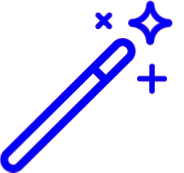 The contract amount is recommended in order to create an accurate estimate unless the patient is Self Pay. If a contract amount is not in place, the system will automatically determine a reasonable price from recent Allowables when possible. If there aren't any recent allowables, the Quick Estimate option is always available to produce an estimate based on the patient's Copay amount. For more information visit our Patient Responsibility Estimates FAQs.
The contract amount is recommended in order to create an accurate estimate unless the patient is Self Pay. If a contract amount is not in place, the system will automatically determine a reasonable price from recent Allowables when possible. If there aren't any recent allowables, the Quick Estimate option is always available to produce an estimate based on the patient's Copay amount. For more information visit our Patient Responsibility Estimates FAQs.Auto Estimate: works directly with the payer’s eligibility system to determine the patient’s amount due based on the services and the latest plan information about remaining deductibles and other limitations.
Verify the estimate and click Save.
Quick Estimate: This is the most common option and will quickly create an estimate based on the patient’s copay amount. This option uses the copay that is set on the patient's Insurance policy (check the Patient > Insurance Info tab within the appointment).
Verify the copay estimate and click Save.
Custom Estimate: Works directly with the payer’s eligibility system to determine the patient’s amount due based on the services and the copay and coinsurance. For example, if both a copay and coinsurance are set, then it will use the copay. If you get rid of the copay, then it uses the coinsurance.
Check the box to calculate the amount based on copay, deductible, and coinsurance; or manually enter the copay, remaining deductible, and/or coinsurance amounts.
Click Save.
Once finished with the appointment, click Save.
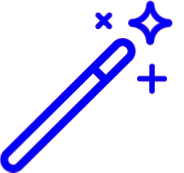 The contract amount is recommended in order to create an accurate estimate unless the patient is Self Pay. If a contract amount is not in place, the system will automatically determine a reasonable price from recent Allowables when possible. If there aren't any recent allowables, the Quick Estimate option is always available to produce an estimate based on the patient's Copay amount. For more information visit our
The contract amount is recommended in order to create an accurate estimate unless the patient is Self Pay. If a contract amount is not in place, the system will automatically determine a reasonable price from recent Allowables when possible. If there aren't any recent allowables, the Quick Estimate option is always available to produce an estimate based on the patient's Copay amount. For more information visit our