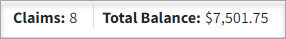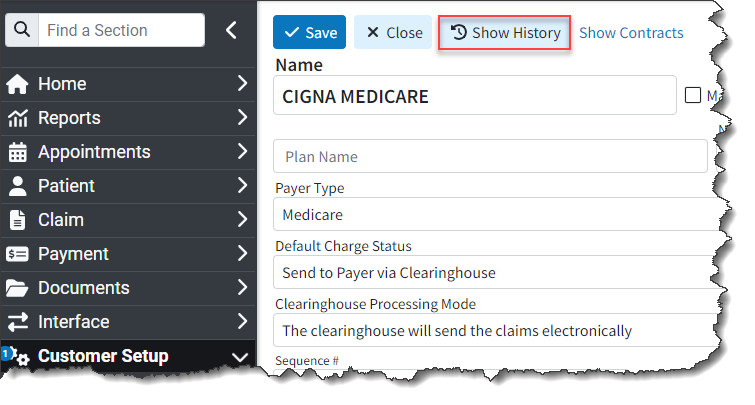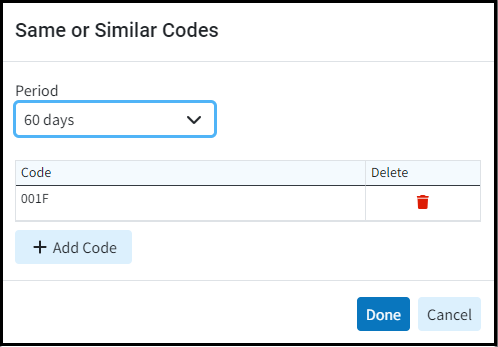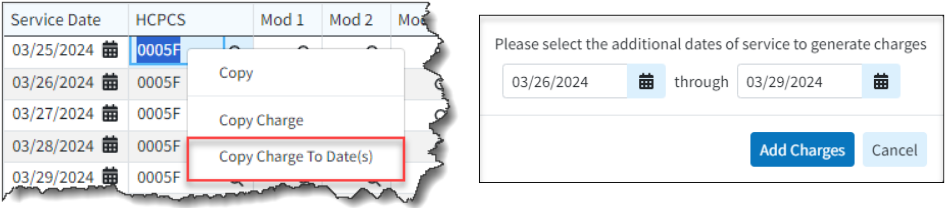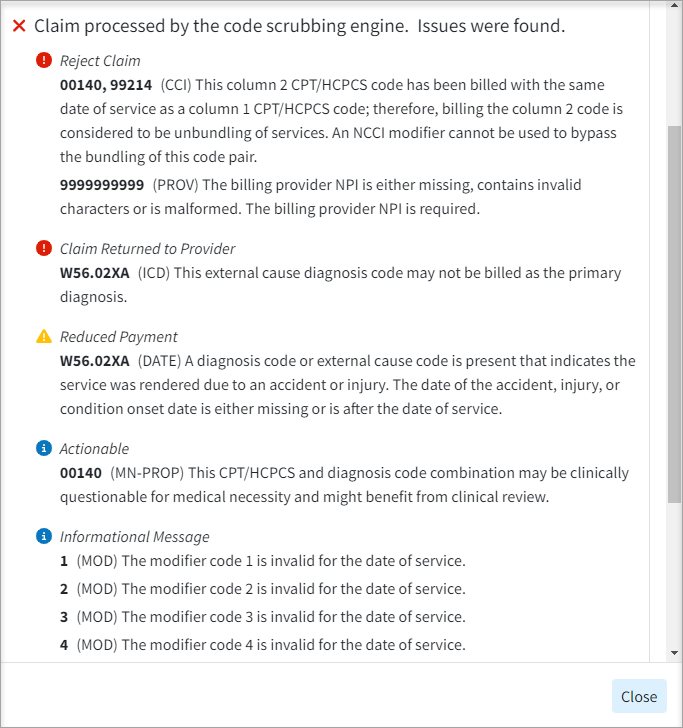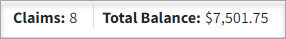New Features and Updates
General
Customer Setup
- New Enhanced Auditing (Show History: CollaborateMD has been working on a new enhanced auditing project that will provide offices with an easy and transparent way of auditing changes made in the application. Our new Enhanced User Auditing allows you to see a detailed list of changes made to specific records throughout the application. This new auditing tool enables users to track modifications, changes, and updates within CMD for better auditing and accountability. With the new "Show History" feature, you can now determine which user changed specific information in the software and when, by providing an auditing table with all updates or changes made to a record, including the user, date and time, and the item changed. These new auditing records are also included in our existing User Audit Report, making it an even stronger tool for auditing multiple records simultaneously. The Show History capability has currently been deployed in the Customer Setup section, and we will be adding it to other sections of the application systematically
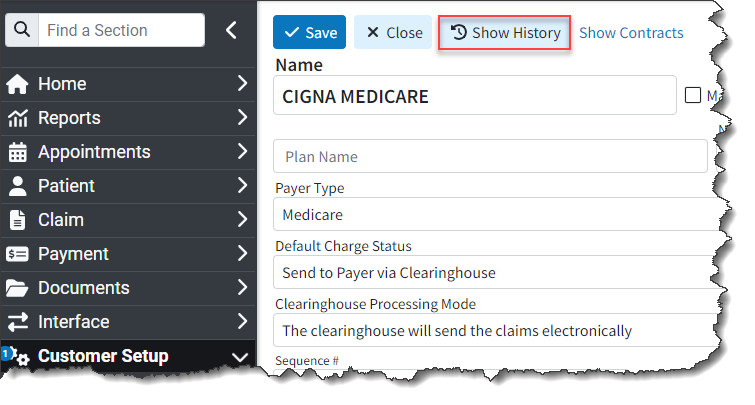
For more information on enabling or using our new Show History feature, please visit our Enhanced Auditing Help Articles.
Codes
- New Same/Similar Code List Option: We added a new option within the Procedure Codes screen that allows you to capture “same or similar” procedures done within a specific time frame to warn users. This will allow you to add “same or similar” procedure codes that payers won't cover if billed within a specific timeframe. For example, Medicare only covers “routine foot care” (a.k.a. routine podiatry services) every 60 days. Adding these procedures to your Same/Similar Code List with a 60-day period will show a warning message when creating a new claim that falls within the period after a "same or similar" previously rendered procedure.
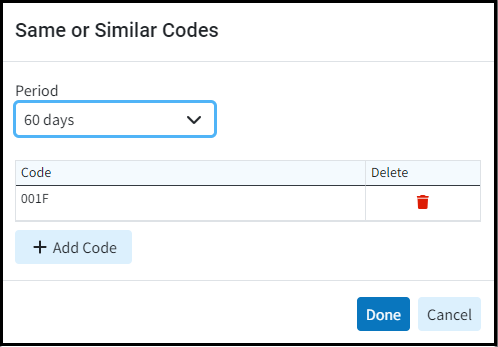
For more information on using our new Add New Same/Similar Code List feature, please visit our Add CPT/HCPCS Help Article.
Claim
- New Copy Charges to Dates Option: To support users entering the same code multiple times for inpatient institutional claims (which are just the same HCPCS/Revenue codes for each day that the patient is in the hospital), we already offer "Copy Charge," a right-click option available in the Charge table. However, this still requires users to perform two clicks on each day for admit-through-discharge claims (which could be 10-20+ days). Additionally, users must update each charge’s date, as it copies them over with the same service date rather than advancing to the next day. We have added a new option to the right-click menu, "Copy Charge To Date(s)," allowing users to select a date range starting with the next DOS on the claim's charges. This option provides an editable date range to copy the charges to.
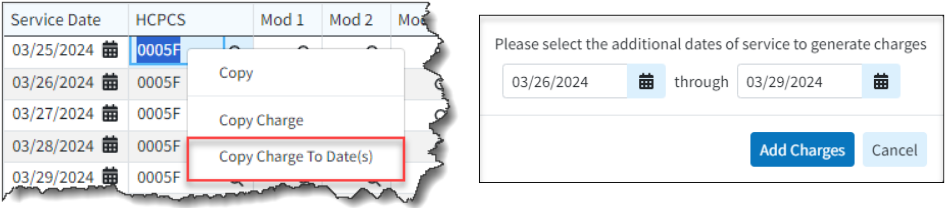
- Claim Review Results Screen Update: Updated the Claim Review Result dialog within claim scrubbing to sort the code scrubbing results by their severity (most severe on top) and show the associated message instead of calling them all “errors.”
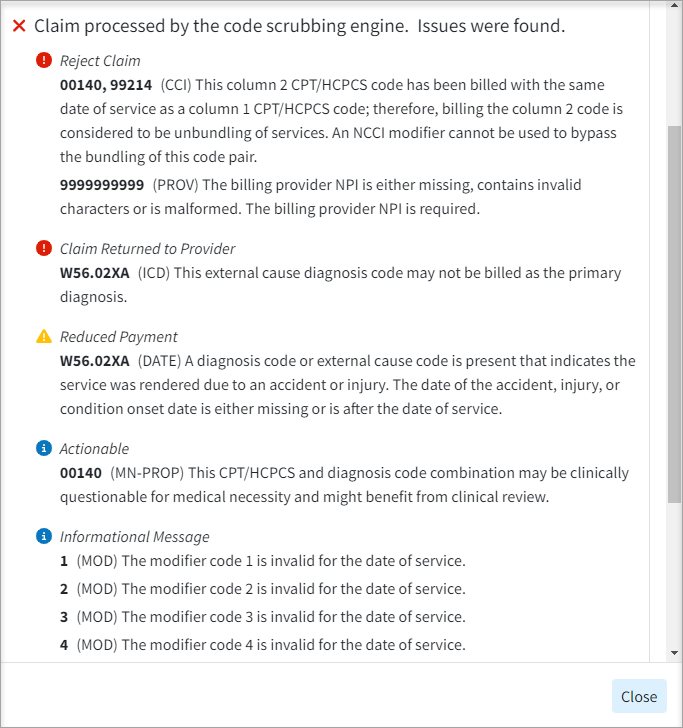
Follow Up Management
- Update to the Follow Up Management Table: Added claim counts and balance totals to the bottom of the Follow Up Management screen.