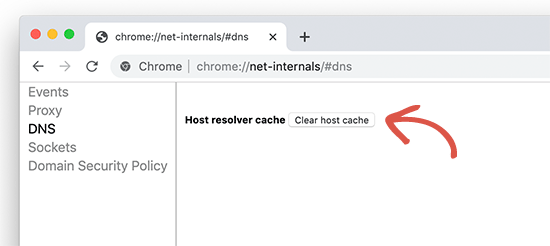Google Chrome also keeps a DNS cache of its own, and it is separate from the DNS cache stored by your operating system.
If you use Google Chrome as your main browser, then you’ll need to clear Chrome’s DNS cache as well.
Enter the following address into the url field: chrome://net-internals/#dns
Within the DNS section click the Clear host cache button.
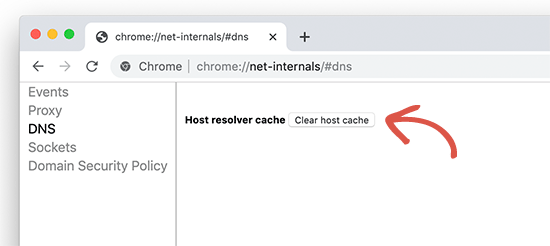
Your DNS should now be cleared.