Automated Statements allow you to eliminate the time your staff spends printing and mailing patient statements. Send statements out in a timely manner while improving your bottom line and simplifying your mailing process.
If you're the Auth Rep, follow the steps below to enable, configure, or disable Automated Statements:
Select Account Administration > Services.
Click the button next to Automated Statements.
The Enable Automated Statements box enables or disables this service.
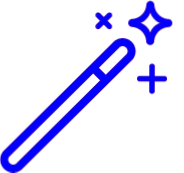 Automated Statements can be configured in the Statements screen. Take a look at our Statement Configuration Help Article for more info.
Automated Statements can be configured in the Statements screen. Take a look at our Statement Configuration Help Article for more info.Optional: Select Copy Configurations to copy these settings to another customer account you manage.
Check the box next to the customer account(s) to copy the settings to, then click Copy.
Click Save.
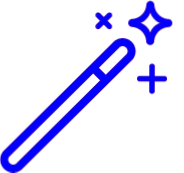 Automated Statements can be configured in the Statements screen. Take a look at our
Automated Statements can be configured in the Statements screen. Take a look at our