Select Payment > Post.
Enter in the EOB payment information.
Click Apply As EOB
Click on the Payment Line to open the detailed payment information for the selected claim.
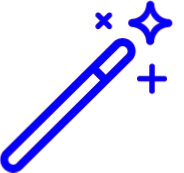 Quickly identify which claims have an unapplied copay available by right clicking on the header and adding the “Unapplied Copay is Available” column. Visit our Reorder Table Columns Help Article for detailed steps on how to hide, rearrange or add header columns.
Quickly identify which claims have an unapplied copay available by right clicking on the header and adding the “Unapplied Copay is Available” column. Visit our Reorder Table Columns Help Article for detailed steps on how to hide, rearrange or add header columns.Click
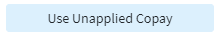 .
.Click Done.
Save the Payment.
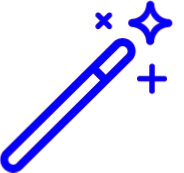 Quickly identify which claims have an unapplied copay available by right clicking on the header and adding the “Unapplied Copay is Available” column. Visit our
Quickly identify which claims have an unapplied copay available by right clicking on the header and adding the “Unapplied Copay is Available” column. Visit our