Click on the Windows Start
 icon.
icon.Locate and open the CMD (Command Prompt) tool.
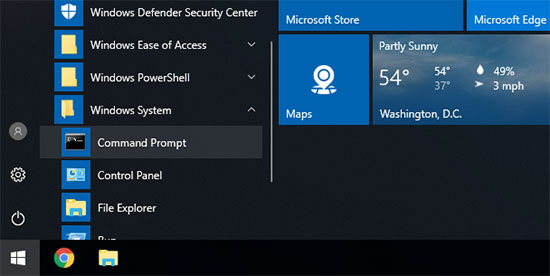
Enter the following text into the command prompt window: ipconfig /flushdns
Press the Enter key.
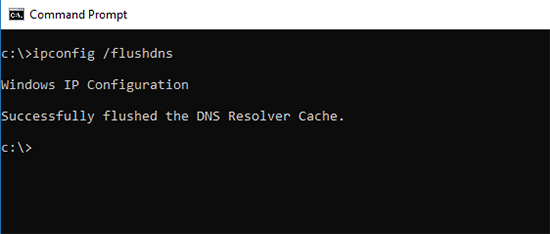
Your DNS should now be cleared.
Click on the Windows Start  icon.
icon.
Locate and open the CMD (Command Prompt) tool.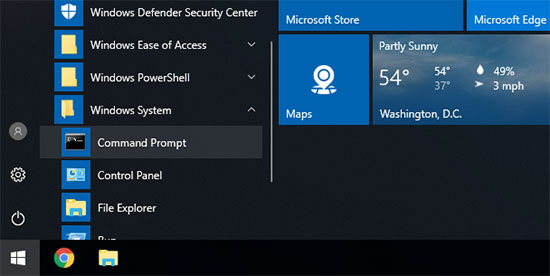
Enter the following text into the command prompt window: ipconfig /flushdns
Press the Enter key.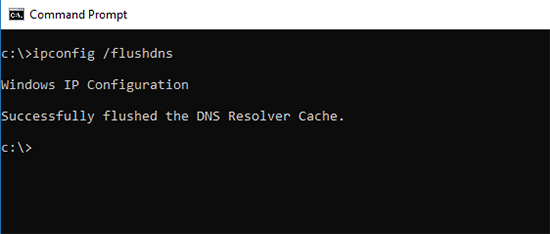
Your DNS should now be cleared.