CMD default superbills uses the standard superbill within CollaborateMD and cannot be edited. Take a look at our CMD Default Superbill.pdf.
Select Customer Setup > Superbills.
Click the New Superbill button.
Type the Name for your superbill.
Use the Type drop-down menu and select CMD default.
Place a check in the Show patient balance without credits box to exclude patient account credits from the overall balance.
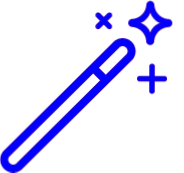 If a patient has a credit of $25 and a balance of $100 when this option is selected, the balance will be reflected as $100 vs $75 which is the $100 balance subtracted by the $25 credit.
If a patient has a credit of $25 and a balance of $100 when this option is selected, the balance will be reflected as $100 vs $75 which is the $100 balance subtracted by the $25 credit.Place a check in the Always use date generated in date field box to always use the date the superbill is printed for the "Date" field.
 This only applies to printing superbills from the Scheduler or Superbill Batch Print screen .
This only applies to printing superbills from the Scheduler or Superbill Batch Print screen .Click Save.
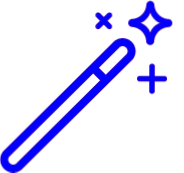 If a patient has a credit of $25 and a balance of $100 when this option is selected, the balance will be reflected as $100 vs $75 which is the $100 balance subtracted by the $25 credit.
If a patient has a credit of $25 and a balance of $100 when this option is selected, the balance will be reflected as $100 vs $75 which is the $100 balance subtracted by the $25 credit. This only applies to printing superbills from the
This only applies to printing superbills from the