Click the
 drop-down located in the user bar (top of the screen).
drop-down located in the user bar (top of the screen).Select the shortcut/action to take from your options.
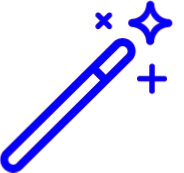 You can only see or customize shortcut options for actions based on your permissions. If you don't have permissions for an action, you won't see it in your shortcuts. Visit our Customize Shortcuts Help Article for detailed steps on how to customize your shortcuts.
You can only see or customize shortcut options for actions based on your permissions. If you don't have permissions for an action, you won't see it in your shortcuts. Visit our Customize Shortcuts Help Article for detailed steps on how to customize your shortcuts.
 drop-down located in the user bar (top of the screen).
drop-down located in the user bar (top of the screen).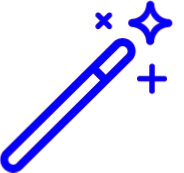 You can only see or customize shortcut options for actions based on your permissions. If you don't have permissions for an action, you won't see it in your shortcuts. Visit our
You can only see or customize shortcut options for actions based on your permissions. If you don't have permissions for an action, you won't see it in your shortcuts. Visit our