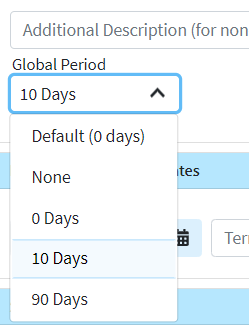A Global Period applies to specific procedure codes, typically surgery codes. These procedure codes have a follow-up period during which charges for normal post-operative care are bundled into the global surgery fee.
If you save a new claim with a Date Of Service (DOS) that falls within the follow up period (i.e. Global Period) of a code on a previously created claim, the Global Period Alert will appear. 
Select Customer Setup > Codes... > Procedure Codes.
Use the Search field to find the procedure code by the CPT/HCPCS code or description. Or use the Show All button to view all codes in your local list.
Select the Procedure Code.
Under Claim Defaults, use the Global Period drop-down menu to select the Global Period should take.
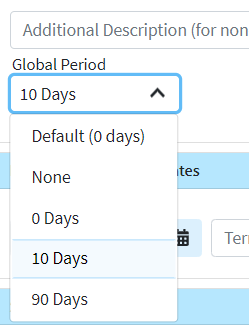
Click Save
Optional: Apply this Global Period Alert to past claims with this procedure code.
Select the date range
Click
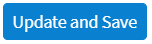
Want to learn more about Global Period Codes? Click here.