You can refund/void any patient or Insurance payments that have been successfully processed via Global Payments Integrated. If an insurance company makes a payment error and requests the funds back or in the event, a patient credit card payment needs to be reversed, you are able to refund the payment via CMD as long as the credit card payment was collected through the in-app payment processing.
 When selecting the "Refund this amount to the original credit card” option the payment (or account credit) must be from a credit card payment that was successfully processed through Global Payments Integrated GPI®.
When selecting the "Refund this amount to the original credit card” option the payment (or account credit) must be from a credit card payment that was successfully processed through Global Payments Integrated GPI®.
Select Patient > Manage Account.
Use the Search field to search through your patients or insured.
 Place a check in the “Include inactive patients” box to include inactive patients in your search results.
Place a check in the “Include inactive patients” box to include inactive patients in your search results.Select the Patient.
Find the patient or insurance payment:
Under Transaction Listing locate the DOS then the procedure and click the expand arrow.
Under Account Credit Listing locate the Credit under Credits Due Insurance.
 Sort your search results. Visit our Reorder Table Columns Help Article for detailed steps on how to hide, rearrange or add header columns.
Sort your search results. Visit our Reorder Table Columns Help Article for detailed steps on how to hide, rearrange or add header columns.
Select the corresponding Payment.
Click the Refund button.
Select the Refund Amount.
Set the Refund Date.
Important: If refunding a payment that was made over 180 days in the past, the refund must be requested directly within the Edge Express portal.
Type a Memo.
Check the “Refund this amount to the original credit card” box

Are you utilizing our In-App Credit Card Processing feature with GPI? Did you know by utilizing this feature you can refund the actual credit card payment within CMD? Visit our Manage In-Application Credit Card Processing Help Article for detailed steps on how to request this feature.
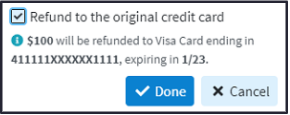
Click Done.
Click Save.

Need to save your changes and immediately close and reopen the same patient record to take additional actions? Use the
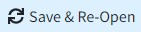 to immediately act on that item without having to manually reopen the patient record.
to immediately act on that item without having to manually reopen the patient record.
 Place a check in the “Include inactive patients” box to include inactive patients in your search results.
Place a check in the “Include inactive patients” box to include inactive patients in your search results. Sort your search results. Visit our
Sort your search results. Visit our 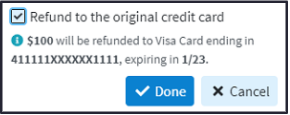

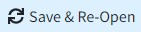 to immediately act on that item without having to manually reopen the patient record.
to immediately act on that item without having to manually reopen the patient record.