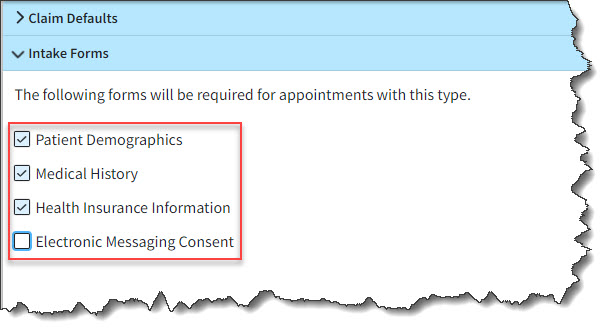You can configure which forms are available for specific appointment types (for example: setting new patients to receive certain forms and existing patients to receive others). If no forms are selected for a particular appointment type, all forms will be available by default for that type.
-
Select Appointments > Configuration… > Appointments Types
-
Use the Show All button to view all appointment types. Or use the Search field to further drill down your search.
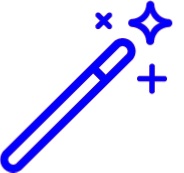 Place a check in the "Include inactive types" box to include inactive appointment types in your search results.
Place a check in the "Include inactive types" box to include inactive appointment types in your search results. -
Select the Appointment Type.
-
Click the Intake Forms side panel.
-
Use the checkboxes to set the forms that will be available when creating appointments with this type.
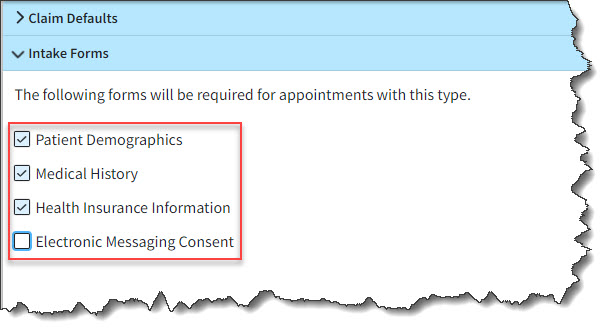
-
Click Save. Otherwise, click Close if no changes were made.
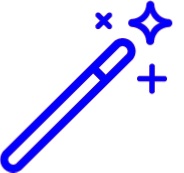 Place a check in the "Include inactive types" box to include inactive appointment types in your search results.
Place a check in the "Include inactive types" box to include inactive appointment types in your search results.