Select Claim > Claim.
Locate the Claim.
Within the Claim tab, locate the Copay Due field under the insurance info.
Verify the Copay amount has been populated.
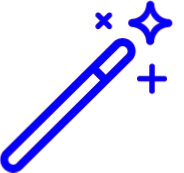 This field pulls from the patients policy within the Patient Section. Reference the Edit an insured or Payer Policy Help Article for more information.
This field pulls from the patients policy within the Patient Section. Reference the Edit an insured or Payer Policy Help Article for more information. Locate and click on the Claim Summary tab from the right-side panel.
Verify the Copay Remaining field has a balance. If it shows $0.00, that indicates a copay has already been applied.
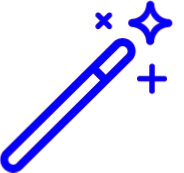 This field pulls from the patients policy within the Patient Section. Reference the
This field pulls from the patients policy within the Patient Section. Reference the